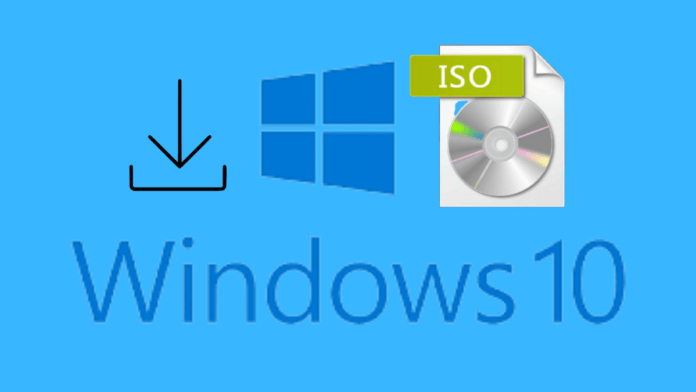Now, you will think it is very easy to download the window 10 ISO file “simply put keyword download window 10 ISO file and simply download it”. But keep in mind any ISO file downloaded from any other website has attached a virus with the file and when you execute it will also execute a virus in your computer.
At least now you will understand, downloading the window 10 ISO file from the Official Microsoft Website is a must priority. Here are a few simple steps with proper screenshots guiding towards “How to download Windows 10 ISO file from Official Microsoft Website”.
Note: We do our best to provide you with the best of the best quality content but, If you find we do not provide value in our content, so please tip us to improve our user experience.
Briefly, what is an ISO File?
ISO file will help you to create the bootable USB to install the window on your PC or laptop.
How to download Windows 10 ISO file from Official Microsoft Website
First, you need to visit the official Microsoft site. Click here to visit. After that, scroll down a little and click on “Download Tool Now” after a few minutes your tool will be in your folder.
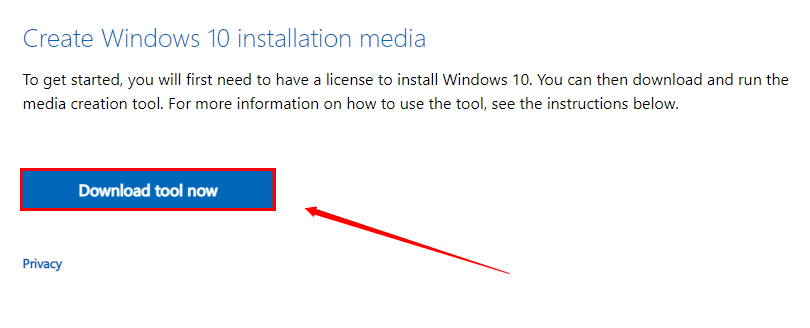
Now double-click on your downloaded file and install. After waiting a few seconds, click on “Accept” & then wait.
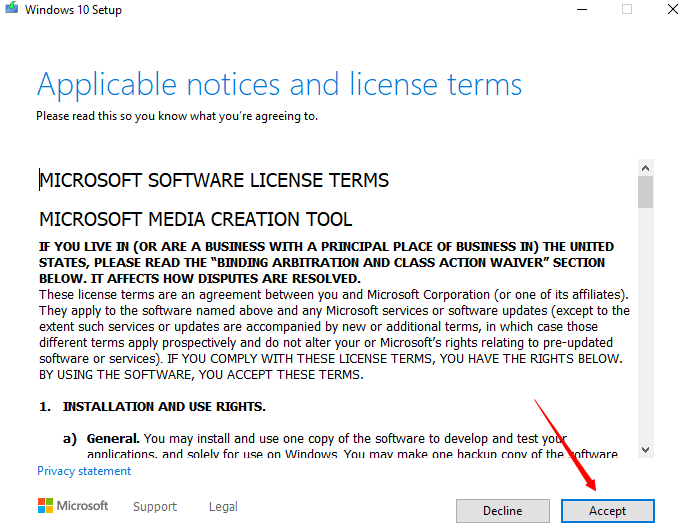
Click the second option “Create Installation Media” and then hit “Next”
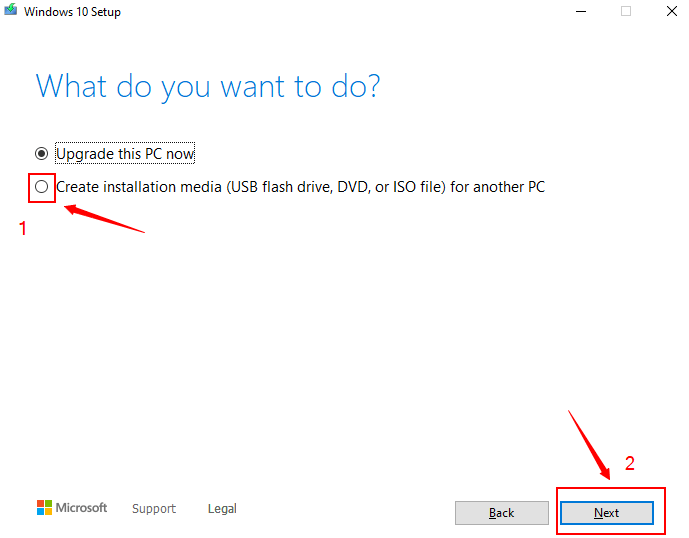
Then you will see few options you can also go with “recommended options for PC” OR also customize your own preference like chose your “language” then “Edition” and at last chose your architecture “32 bit or 64 bit” and hit “Next”.
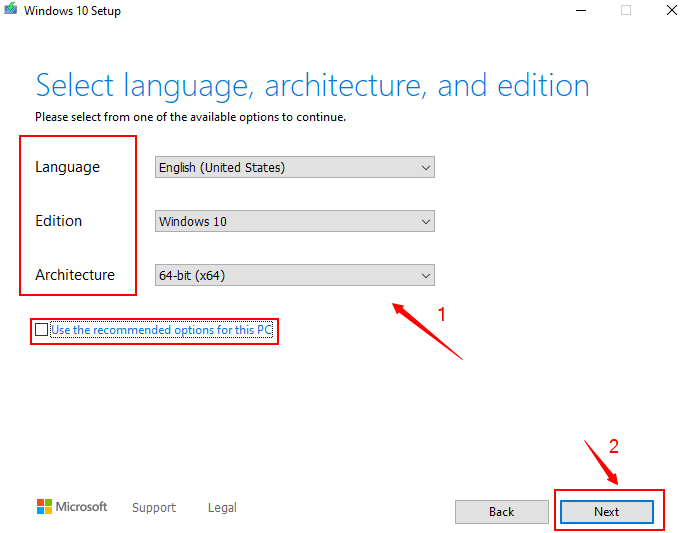
Simply chose the “ISO File” option and hit “Next”.
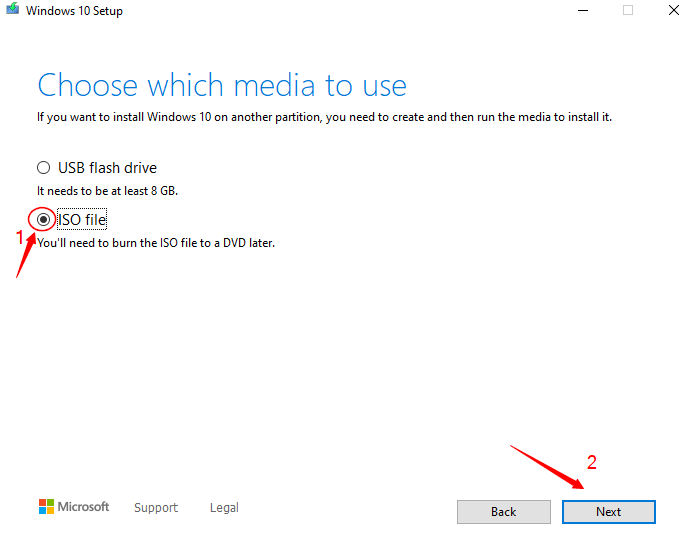
And choose your location where you want to download the window 10 ISO file and click “Save”.
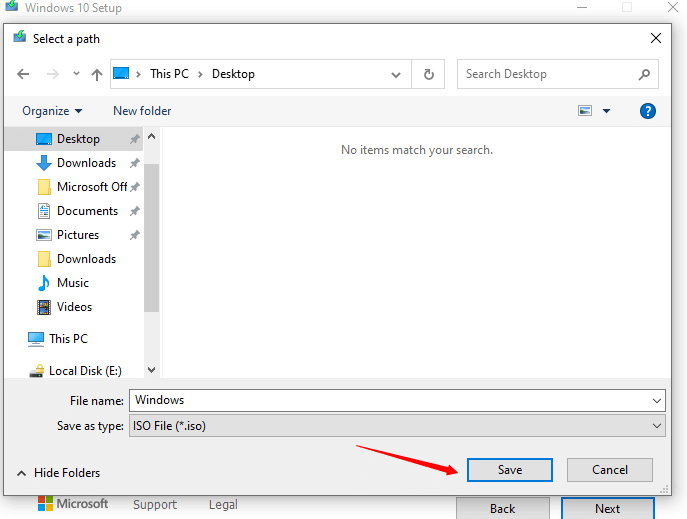
Now your downloading is in progress. Depending upon your internet speed, your Win 10 ISO file will be downloaded after a few minutes on your selected location.
Do you like this How-To Guide? Share your views with us.
Further Reading:
> How to Rotate your screen in windows 10
> Best operating systems of 2021: For PC and Laptops
This post was originally published on 30, August 2021, but according to new information stuff this post update frequently.