Hello respectful, I think you press the wrong buttons accidentally? Maybe you plugged in or disconnect an external monitor. Now your pc or laptop screen is stuck in portrait mode.
This is not rocket science, it just takes your few seconds to get solved. Thanks to windows Shortcuts. Windows has an infinite number of essential keyboard shortcuts, including the ability to rotate your display.
Further Reading: How to restore WhatsApp deleted messages from iPhone and Android (2021)
There are many ways you can rotate or change your horizontal mode to portrait. So, here I list down some of the easiest steps you can follow to solve your issue.
Note: We do our best to provide you with the best of best quality content but, If you find we do not provide value in our content so please tip us to improve our user experience.
How to Rotate Screen with a Keyboard Shortcut?
Hit the Following Buttons together (Ctrl + Alt + Up Arrow ↑) and your windows screen would be restored back to Landscape mode or Default Mode.
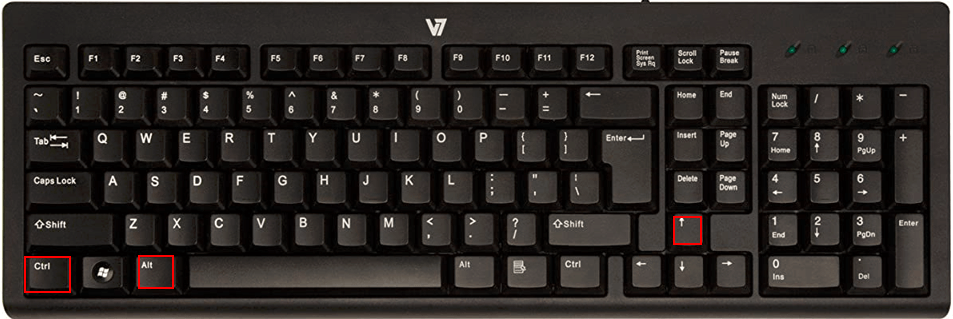
You can also follow this simple step to rotate the screen to Upside-down landscape (Ctrl + Alt + Down Arrow ↓), or Portrait Mode (Ctrl + Alt + left ←, Right Arrow →).
This can work almost on all Windows 7,8,10.
How to Rotate your screen using Display Setting menu?
1. Right-click on the Desktop, then heads over to “Display setting”.
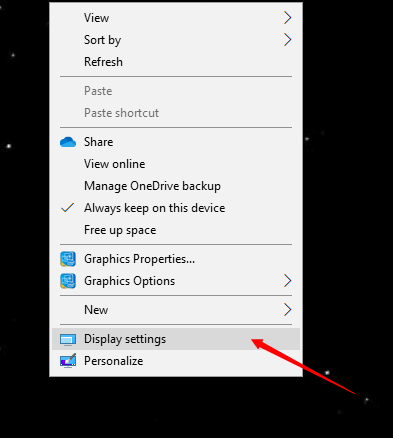
2. Here, you have to find a heading called “Orientation”.
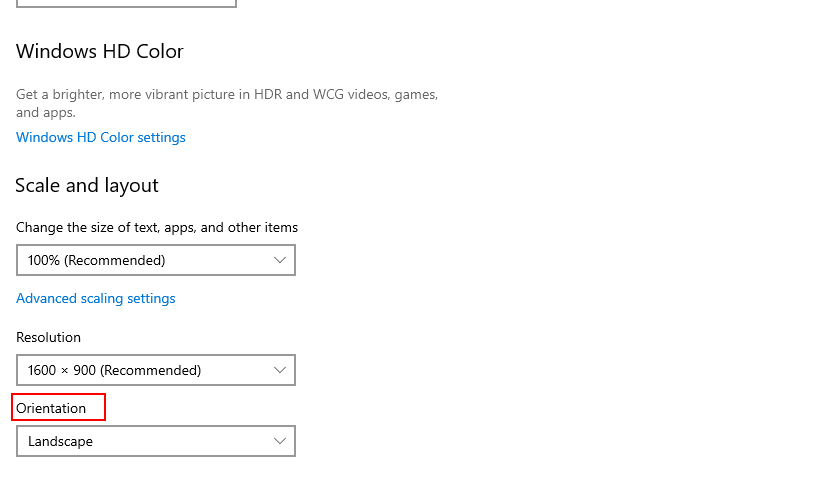
3. Now select “Landscape” mode from the dropdown menu.
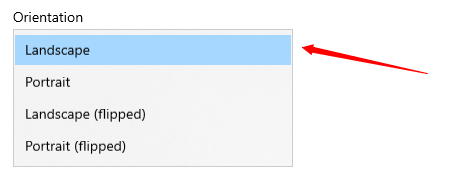
4. Finally your screen has been rotated to landscape.
Final Words
So hopefully, I think you may successfully solve your issue occurring with your monitor or laptop screen.
If you find this guide helpful never forget to leave your positive feedback. Because Your Comments give us the ability to enhance our Quality.
This post was originally published on 28, August 2021, but according to new information stuff this post update frequently.
