Twitter is a very popular social media platform, especially for celebrities, politicians, or companies. On the other hand, it is very useful for a politician to communicate directly with a huge amount of peoples.
But when the internet is shut down, in such a situation if you want to use Twitter and send an important tweet. You need not worry about this, in this article, we will discuss how to tweet on Twitter without internet access.
Note: We do our best to provide you the best of best quality content but, If you find we do not provide value in our content so please tip us to improve our user experience.
You need to remember the following steps to tweet on Twitter without internet access…!
Step-by-Step Guide: How to tweet on Twitter without internet access
Step 1: Add Mobile Number
Before we starting you need to add a mobile number to your Twitter account. So if your mobile number adds to your Twitter account then follow the next steps.
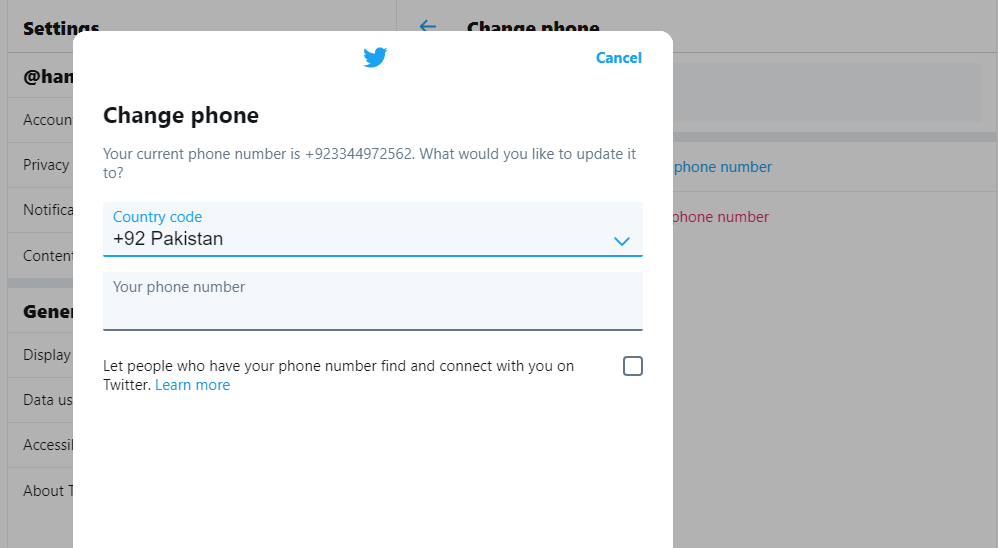
Step 2: Twitter Shortcode
When you add your number in the Twitter account then the next step, Twitter says that the user can send a message through Twitter shortcode, for example in Pakistan we receive code from twitter through this shortcode 56789. In another case, you know your Twitter shortcode, a code sent from Twitter when you forget your password then twitter sends you to code this receive number is your shortcode.

Step 3: Tweet You Want
When you know your Twitter shortcode then you need to follow this step. Whatever you want simply type your text message on your phone and send it into 56789 or your country Twitter shortcode.

Step 4: Tweet Posted
Your tweet will automatically be posted on your Twitter profile after a while. Note, that these above-mentioned steps only work if their internet is shutdown.
This post was originally published on 2, January 2020, but according to new information stuff this post update frequently.
Image Credit: Google Search/HA Bytes
