If we talk a little off-topic you will be shocked to hear this, Windows XP is great, then Windows Vista isn’t great, Windows 7 is great but Windows 8 not, and then Windows 10 superb, but now Windows 11 is is is 🤔. Yes, Microsoft now has a chance to correct its historical mistakes.
I personally think now Microsoft Windows 11 is the biggest hit than Windows 10.
To fulfill your needs, their lots of companies working to build fast, secure, and reliable Android Emulators, that you can install in your Windows operating system to run Android Apps on a PC or Laptop.
To keep this in mind, Today our topic is the top 10 best Android Emulators for Windows and macOS (which is the next biggest hit, I think).
So let’s Straight Dive 🤿 into the Real Arena!
Note: We do our best to provide you with the best of the best quality content but, If you find we do not provide value in our content, so please tip us to improve our user experience.
10 Best Android Emulators for Windows and macOS
According to HA Bytes, the following are the best Android Emulators for Windows and Apple laptops.
1. BlueStack – Undoubtedly the best Android Emulators
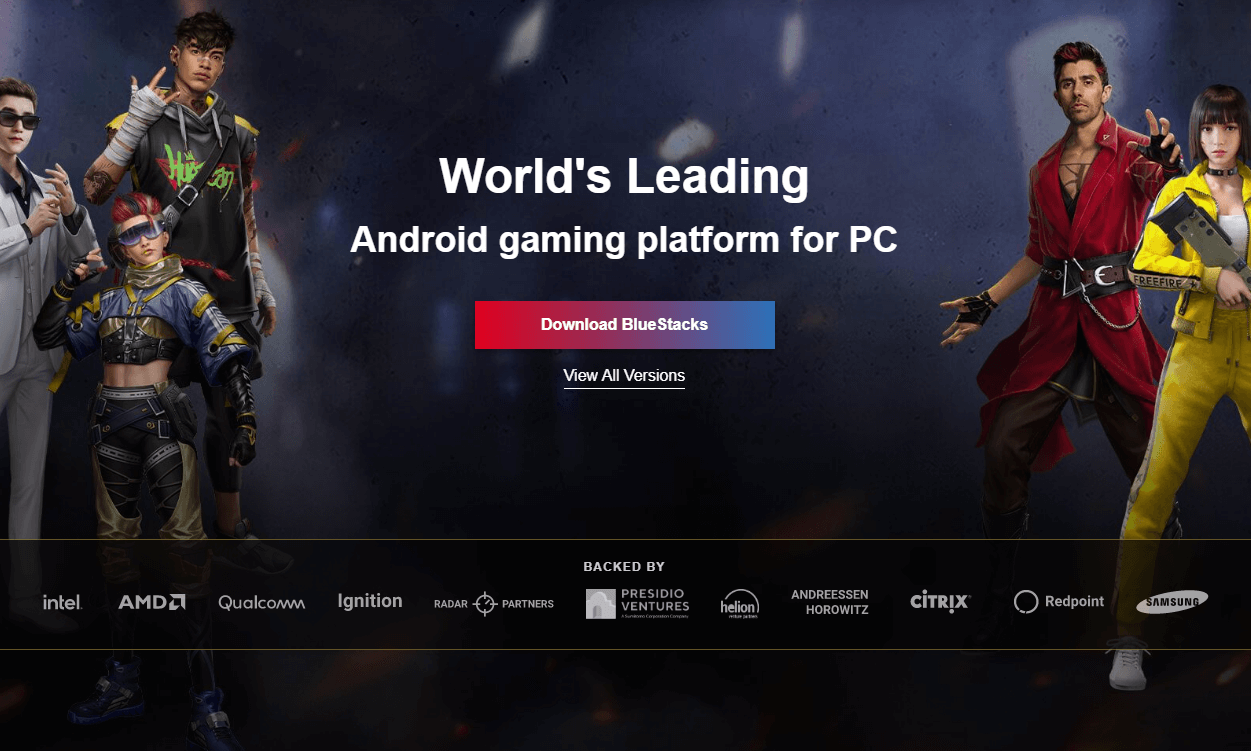
Bluestack is one of the best and most used Emulators for PC overall in 2021. You can easily trust Bluestack security because their investor is the biggest giants like Intel, AMD, and Samsung, etc. Bluestack can easily work on both Windows and macOS.
Generally, if defined, this emulator is best for playing PUBG and free-fire games. You can easily install any app, I mean any, whether it’s any game, app, or WhatsApp, etc.
It will give you options to record your screen, take a screenshot, and you can even set up multiple instances like if you have any Productivity app you can easily open three instances at a time.
Bluestack recently launched the Bluestack 5, which is the lightest and fastest emulator you have ever used.
2. GameLoop – Game in the name
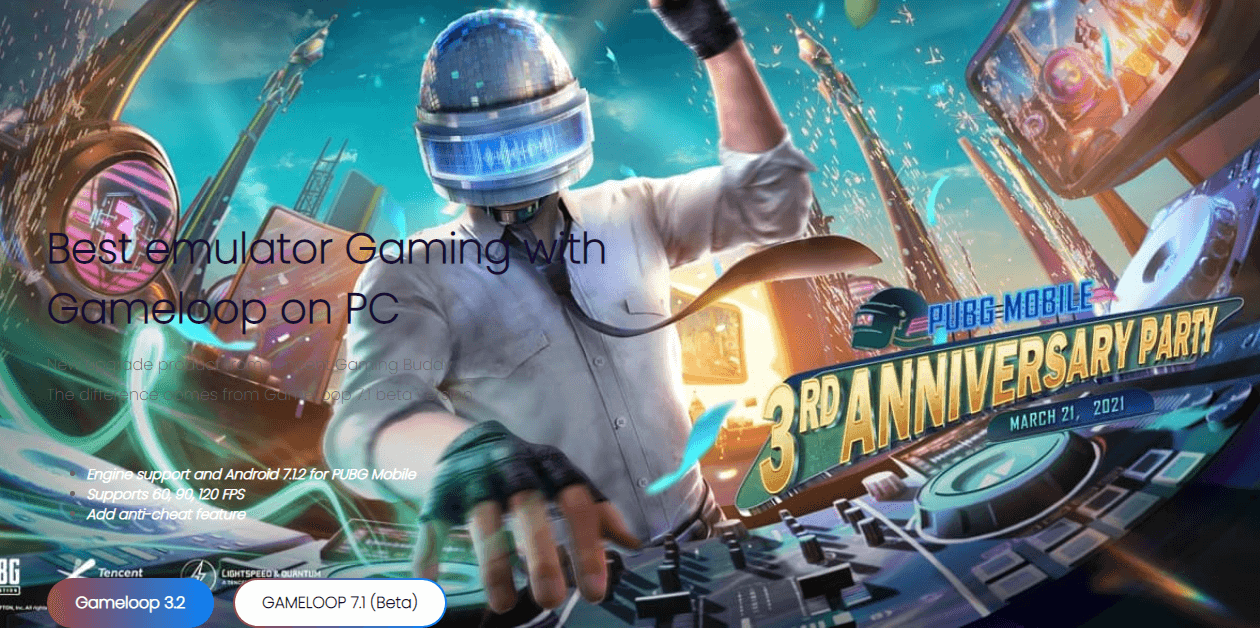
I hope you should probably hear one time a company named Tencent. I don’t think Tencent needs any introduction, probably you play PUBG mobile one time, if so then you are surprised to know PUBG mobile is developed by Tencent.
And here GameLoop is also developed by Tencent to play PUBG, smoothly and fantastically. According to Tencent, Gameloop is one of the advanced android emulators built for a PC or laptop. With his name GameLoop this emulator is built especially for gaming, so you will get the best experience here.
Not gaming you can easily download apps from the GameLoop Play store, that’s the reason Gameloop has more than 138 million downloads, 71 million users, and 12 million 5 star-rating. Quit Impressive 😎.
3. Nox Player – Same as Bluestack
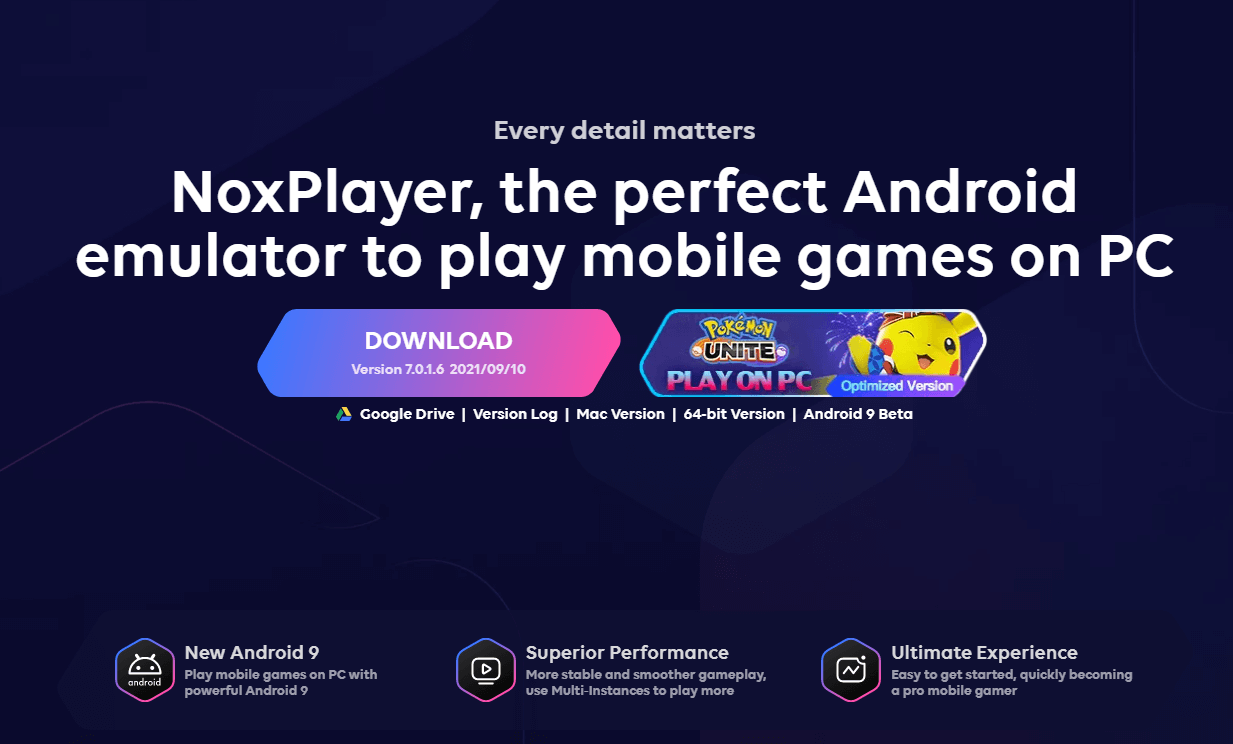
NOX Player is pretty similar to Bluestack whether its interface and its compatibility. The most superior thing is here NOX Player’s newest Version is Android 9 which is cool.
You can easily play mobile games on PC with smooth performance, according to NOX Player it provides superior performance, more stable gameplay, and use multi instances to play more ✌️ explore more.
NOX Player is fully optimized to play games and run apps smoothly, with this best android emulator you will become a pro mobile gamer in no time.
Easily configure key mapping, record HD videos, if you want to customize your NOX player background you can easily select the background and drag it into the emulator.
4. LD Player – the best android emulator for low-end PC
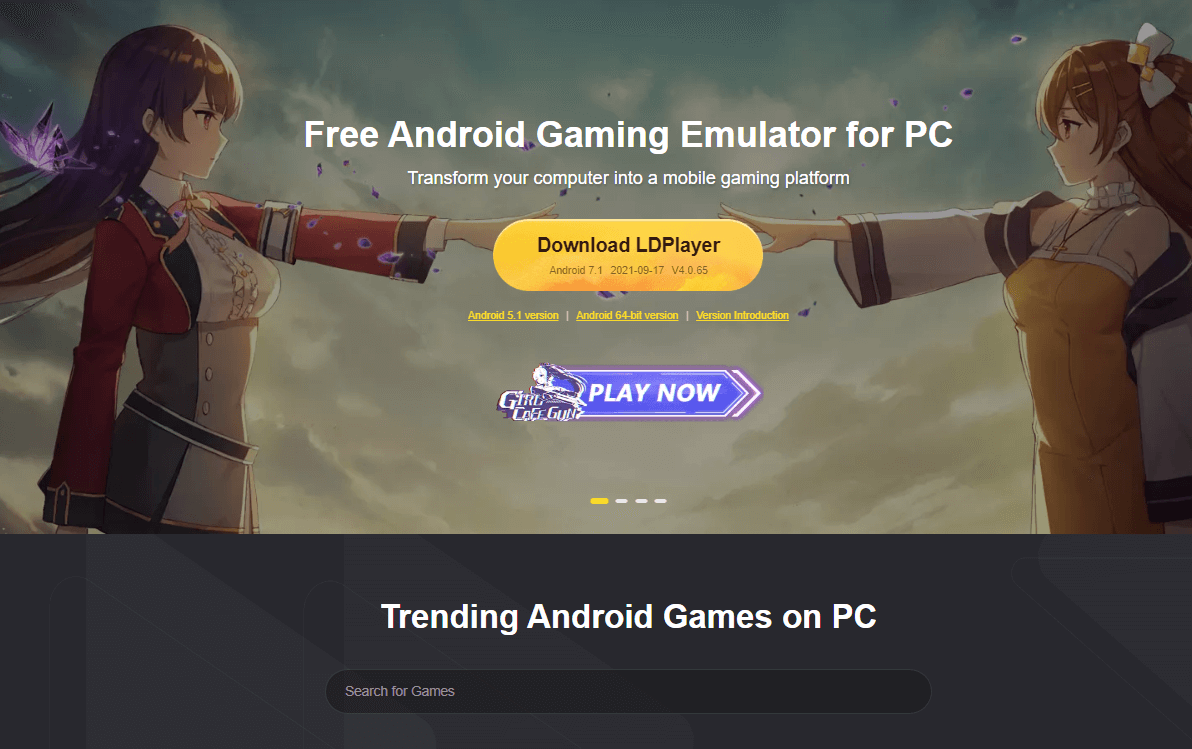
Like other android emulators, LD Player is the same but here’s a thing, it provides little extra options for more advanced use of this emulator. LD Player is compatible with Windows 7, 8, and Windows 10, so you can easily play high games in this lightweight android emulator.
With LD Player you can easily boost your gaming experience in games like Free Fire, Black Desert Mobile, Wild Rift, PUBG, and some other coll games.
Though, this android emulator is not so much popular as others like Bluestack. The only purpose to building this emulator is “it can easily work on your low-end PC, it doesn’t need high requirements.”
5. MEmu Player – The best android emulator for PC
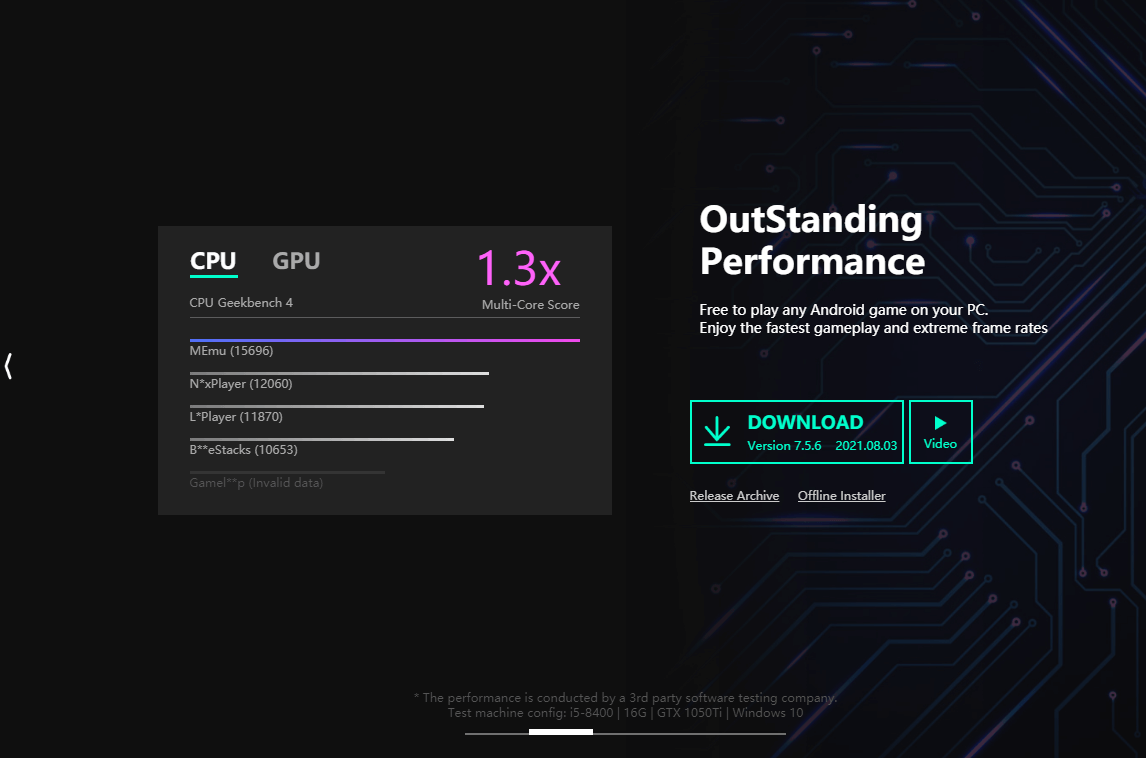
MEmu Player provides the facility to play HD games with no lag, and it also doesn’t need any special requirements to install it. With MEmu Player you can easily use Play store, keyboard mapping, binding, and many more.
The current version of MEmu Player is 7, with this version you can smoothly play some popular games like PUBG, Free fire, Call of Duty Mobile, Among Us, etc.
MEmu has more than 100 million downloads, millions of positive reviews like DigitalTrends and CNET gives MEmu a five-star rating.
The best feature that I like is if you want to install APK, drag it into your MEmu emulator and TADA installing is start now.
6. Bliss OS – Superb User Interface for PC
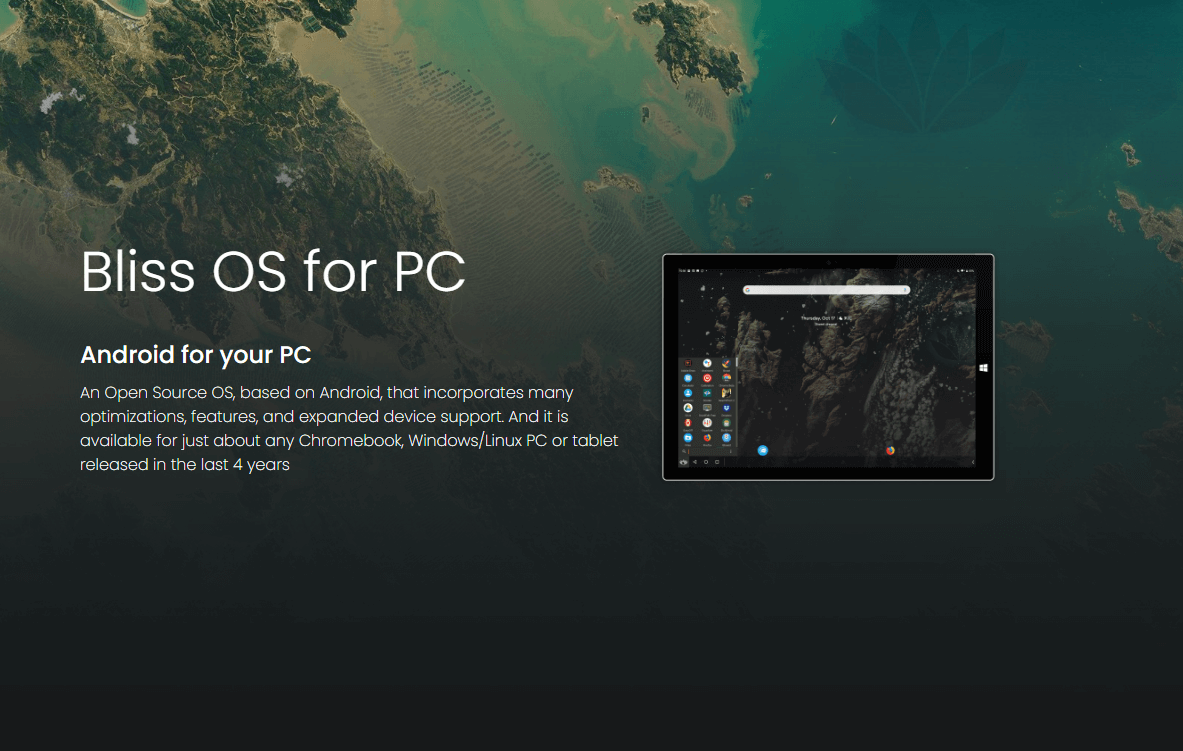
Bliss OS is the best android operating system for you, if you don’t have an android phone, want a real android experience before buying an android phone so Bliss OS is a blessing for you.
Bliss OS has many options for theme customization, easily customizable settings, and when talking about performance, it is very speedy and very stable to run on your PC.
The special one is Bliss OS is Open Source, which means if you’re a programmer, so you can easily edit to your own preference.
Bliss OS provides the best options to lower your battery usage while using Bliss OS, has enhanced security features and a clean environment.
7. Android Studio – the most feature-rich emulator
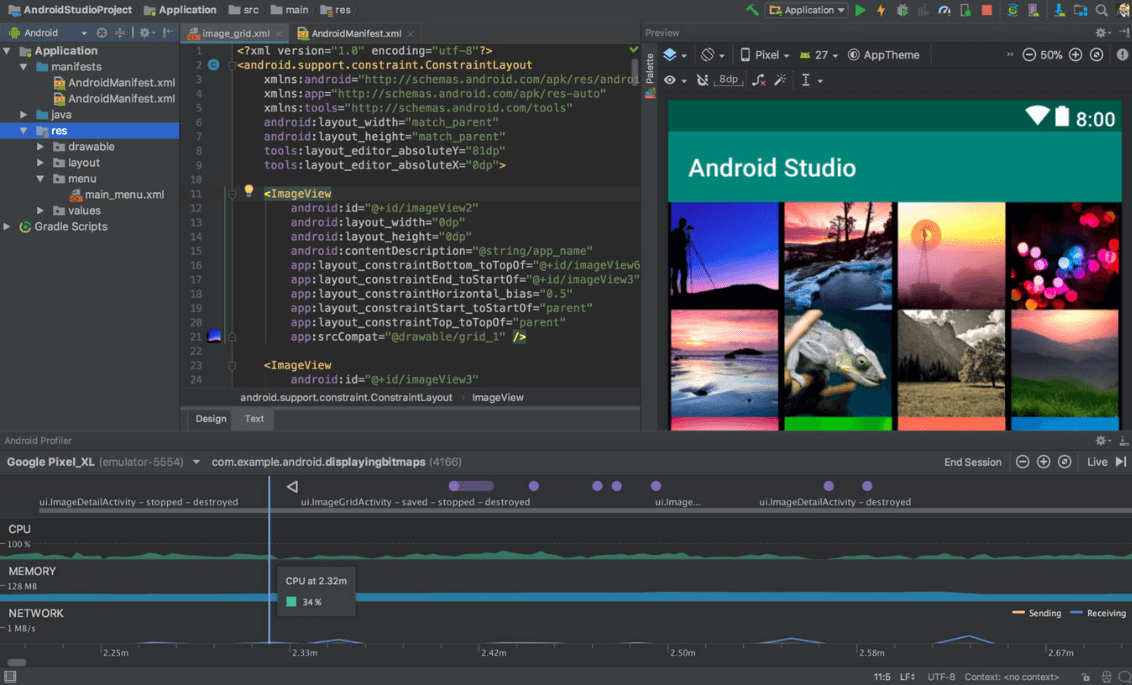
This is the official Android Studio from Google to provide help to developers, build apps, and create amazing games. But I won’t recommend Android studio if you are a beginner, because it could be overwhelmed for beginners.
Android studio has a list of tools to create your own apps easily, not only this you can use Android Studio as an emulator.
Now, you might think Android Studio builds apps how can it run apps like other emulators. So here is the answer, the android studio has a built-in emulator where you can test your apps and games easily.
8. Prime OS – the best stable android emulator
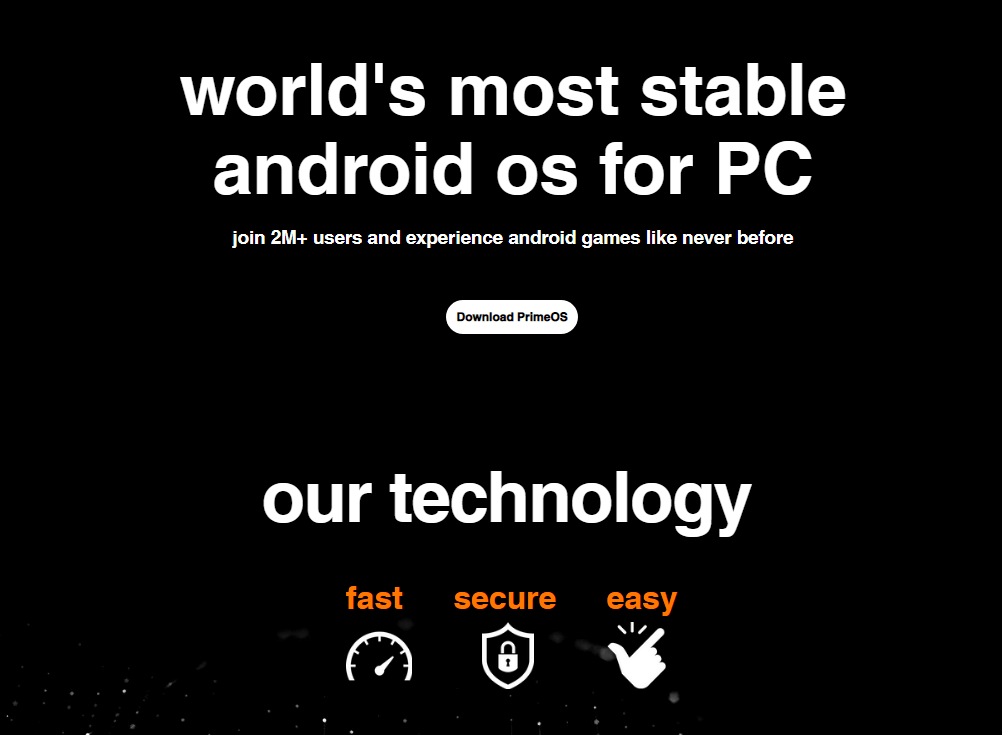
Basically, Prime OS focused more on gaming experience but not only on gaming also best to install APKs. You can easily install even you’re not techy, with greater FPS, more features than the Phoenix OS.
It constantly releasing more updates to increase compatibility with more systems like Raspberry. Prime OS is the best if you want speed, stability, and lightweight.
Like his name, Prime OS is pretty much similar to ChromeOS but some parts may be exceptions.
9. Genymotion – best emulator for Developers
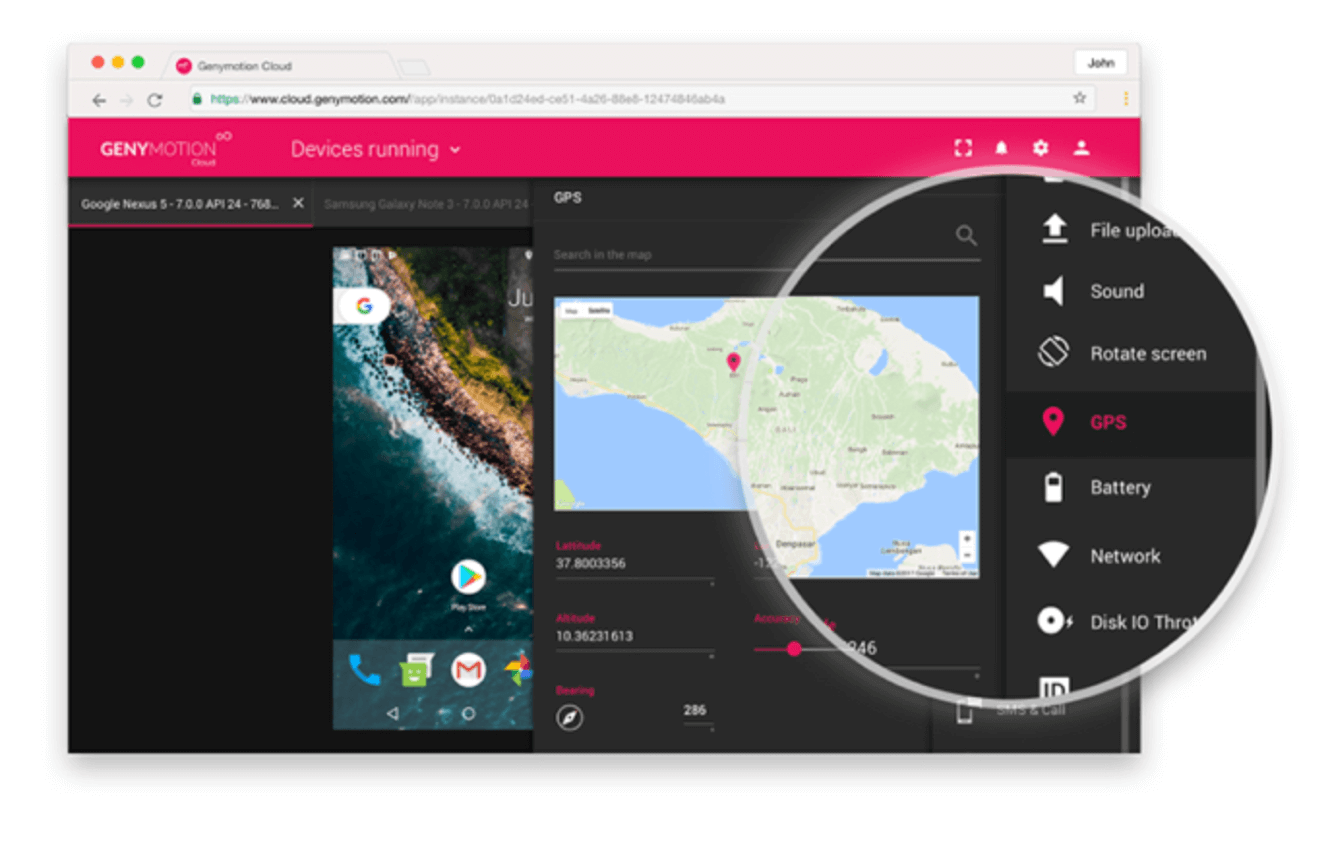
Here, this emulator is recommended for everyone. Because of its features, Genymotion is especially for developers. if you’re a developer then you should consider the Genymotion android emulator in your list.
As I said, Genymotion is mostly for developers so that’s why it provides automated tests and continues integration (CI).
Performance is best even if you don’t have any GPU it still provides the best performance and scalability.
10. ARChon – best emulator for Chrome
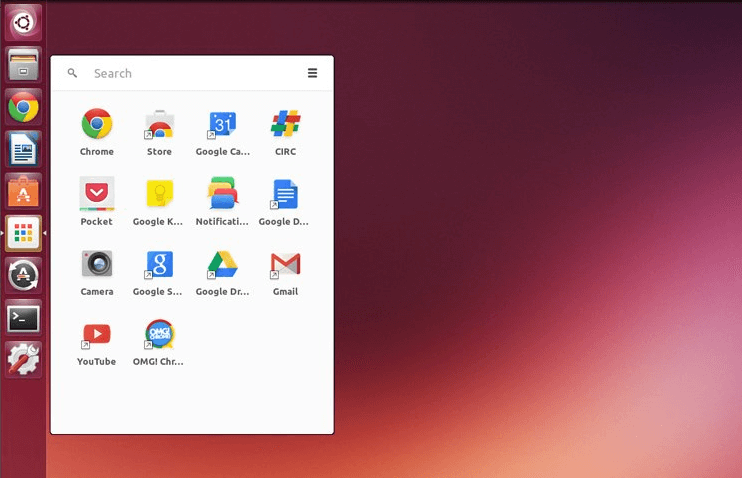
Archon is not like other emulators, because you cannot install ARChon into your computer or laptop directly. ARChon is an emulator but it only works with Google Chrome. Now you think What the hell is it 🤔?
Wait, wait don’t get angry, when I said it work with Google it means you can install archon in your Google Chrome in extension form. it is pretty to install the ARChon extension in your Chrome Browser.
So it is in extension form you don’t need to have high requirements to get benefit from ARChon. With archon on Chrome, you can easily run your games, apps, and many APKs.
Which the best android emulators do you like the most? Share your views with us.
This post was originally published on 28, September 2021, but according to new information stuff this post update frequently.
Random Suggestions:
> Top 10 Fastest Cars in GTA 5: Top Speed Compare
>Best Text to Speech Apps you should check out (2021)

