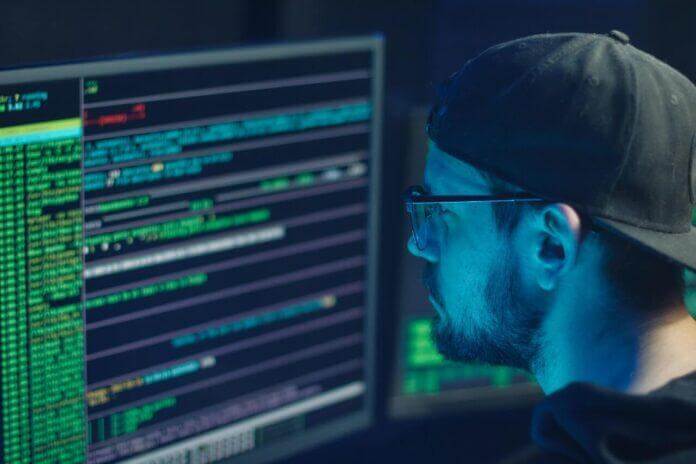There is arises the need for a password manager for all of you, but many people don’t know. Because as technology rapidly grows, the data of the user is gold for some people or companies. Now, each website you visit every day asks you to Sign-In and to create a strong password. Merely, some peoples create a strong password but most of them use the same password on all sites, and also most of them create enough strong pass, but they forget it.
For example, the details you enter in the form like email and most important your password. Imagine if the site has some privacy issues or is hacked, your email and password now leak. The bonus is that if you use your password the same on every site, then it is a piece of cake that hackers can hack your other accounts.
Using a password manager is secure and minimizes the risk of reusing the same password everywhere. With the help of a password manager, you don’t need to remember the dozens of passwords for every website. Password managers can capture and store passwords automatically and store them for you.
We compared the top password managers and listed them based on security, usability, extra features, and overall user ratings and reviews. Here are the best password managers for 2021.
So let’s Dive 🤿 into the Real Arena!
Note: We do our best to provide you with the best of the best quality content but, If you find we do not provide value in our content, so please tip us to improve our user experience.
All finest password managers have;
- Strong data protection
- Autofill password
- Secure sharing
- Two-Factor Authentication (2FA)
- Usability
- Generate strong password
- Cloud Storage
- And a lot more…
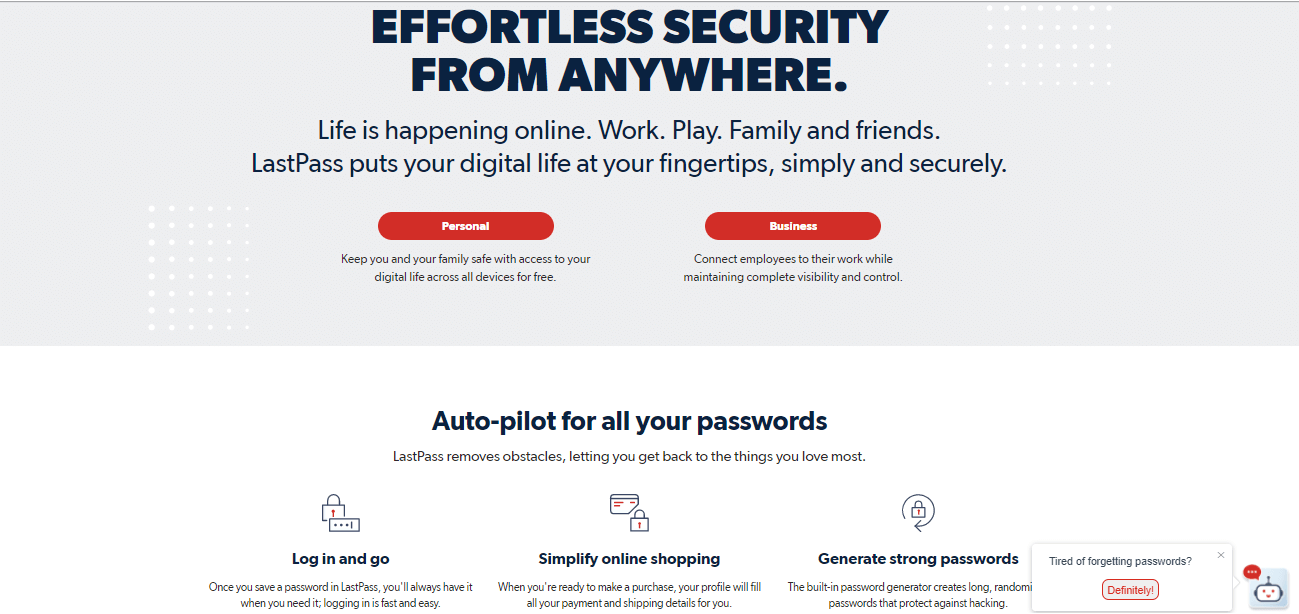
1. LastPass – Overall best free Manager
Browser plug-ins: Chrome, Firefox, Internet Explorer, Edge, Opera | Apps: iOS, Android |
LastPass is the overall best free password manager because it provides all security features without paying a cent. It has both freemium and premium versions. For some extra features like emergency access, priority tech support, LastPass for applications, 1GB encrypted file storage.
But don’t worry if you’re a basic user like you only want to save passwords securely, password auto-filling, two-factor authentication(2FA), unlimited syncing on all devices, then LastPass freemium plan is fit for you. While keeper also is free but its free tier won’t provide you some features like LastPass do.
LastPass is very easy to use. You don’t need to install the software on your computer you only need a browser extension to run the software entirely.
For $36 a year you can purchase LastPass to share passes, use multi-factor, logins, and 1GB encrypted storage. For $48 you can buy a family plan that gives you 6 individual accounts, unlimited shared folders, a dashboard for family managing.
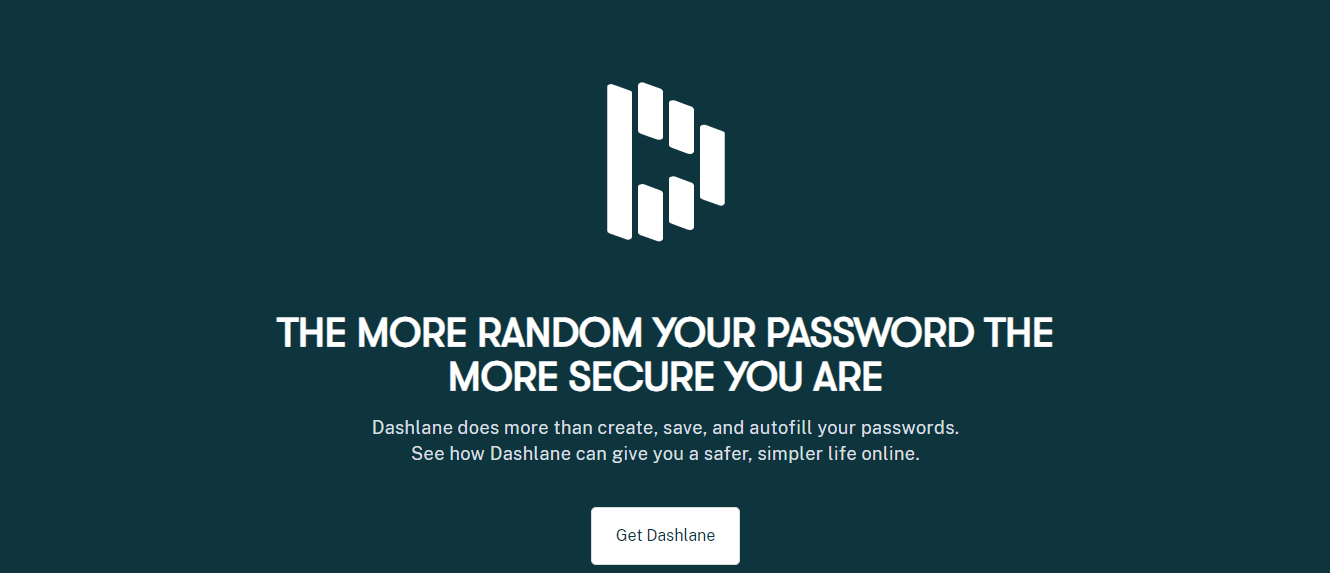
2. Dashlane – Best for extra features
Browser plug-ins: Chrome, Firefox, Edge | DeskTop: Windows, macOS | Apps: iOS, Android
Dashlane is the most popular password manager with lots of features. It’s security like Fort Knox, but the higher price tag may be too much for some users. It provides a simple user interface for ease of usability and keeps information stored.
Dashlane is best for extra features password manager because it offers a dark web analysis. Dark Web analysis means it scans all data leaks around the whole dark web because some hackers hack people’s passwords and share them on the dark web. Dashlane dashboard provides you dark web monitoring reports that your password is secure or leaks.
Dashlane offers you free tier and paid plans which adds extra features for more enhanced security. In paid plans more features like unlimited passwords, dark web monitoring, VPN, (2FA), auto-fill, and lots more. But don’t worry if you’re a freebie and you want to use Dashlane then it has a free plan for you. Probably, there have some limitations like you can’t save up to 50 passwords, 1 device, auto-fill, two-factor authentication, and securely shared up to 5 accounts.
For $40 a year you can purchase extra features like unlimited passwords, unlimited devices, dark web monitoring, and VPN for WiFi protection. Premium family plan has $60 price and its features are Manage members and billing in the Family Dashboard, private account for each member, personalized security threats, and lots more.
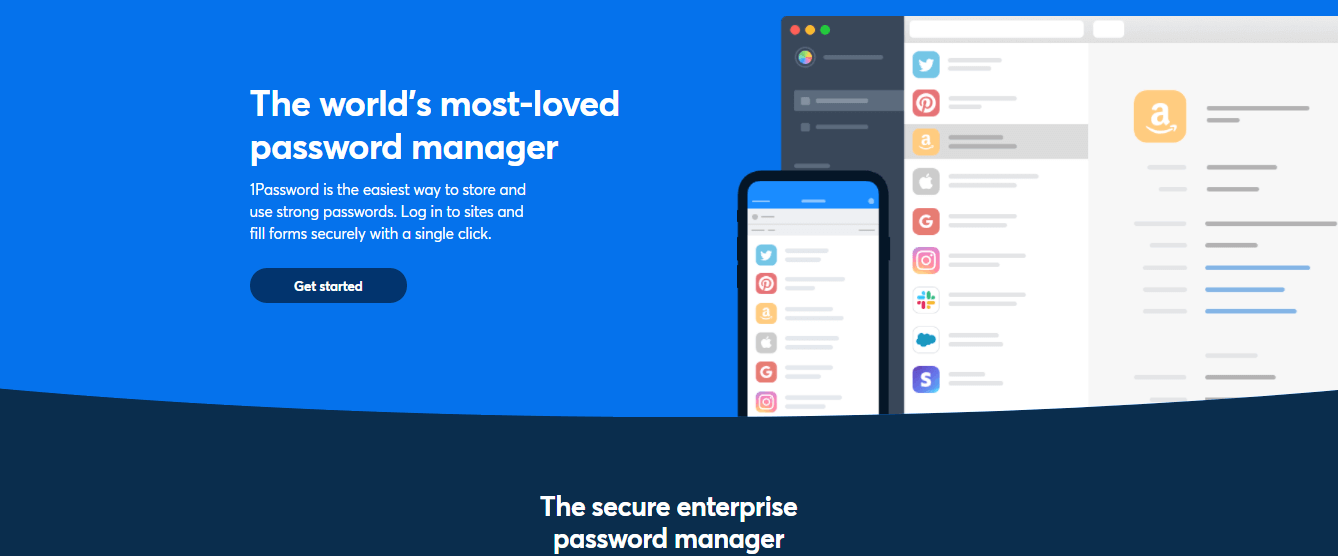
3. 1Password
Browser plugins: Chrome, Firefox, Safari, Edge, Brave | Apps: Android, iOS
1Password is best for price and features, providing a lot of extra features without charging too much for them. Also, with shared vaults, you can easily share passwords with your family, friend, and spouse. You can store your logins, credit card information, and address. It provides a simple user interface for ease of usability and keeps information stored.
You can also add securely encrypted notes or upload files related to your passwords like private scans of bank documents, 1Password has security and features to protect all types of information. It uses both your master and randomly generated passwords to authenticate your account.
1Password has one weakness and is that it doesn’t offer a free plan. Its standard subscription is only $3 per month and that includes everything. There’s also a family plan for only $5 a month it includes all of the features of personal subscriptions just for five people.
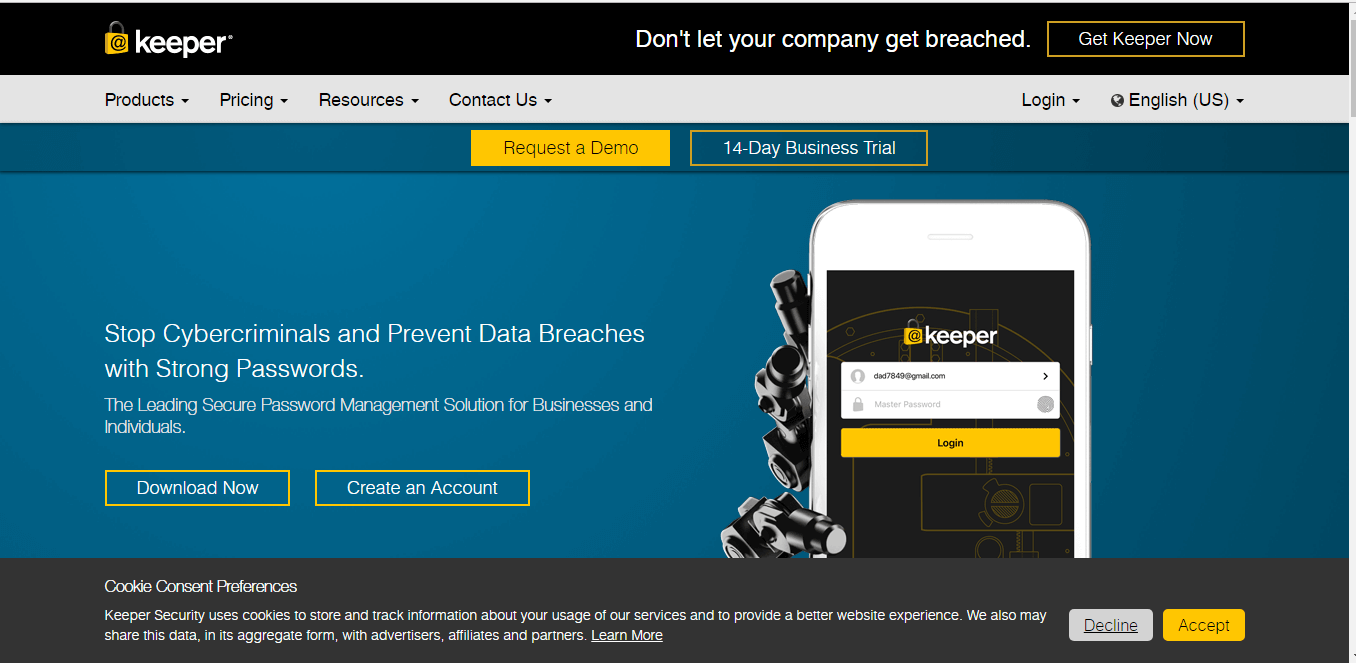
4. Keeper
Browser plug-ins: Chrome, Firefox, Internet Explorer, Safari, Edge, Opera | Desktop: Windows, macOS, Linux | Apps: iOS, Android
The keeper can hold unlimited passwords across multiple devices, and it can fill out forms automatically. With the Keeper, you can add two-factor authentication with fingerprint ID or face ID with iPhones or Androids. The best one is if you’re using a different browser, you can actually import your passwords to other browsers.
Keeper password generator helps you generate more save and super strong passwords. The best one is that it will give you a password strength report which you that your old passwords are weak and may need to be changed. The con is that here in Keeper you pay for Dark web monitoring as compared to Dashlane is included in the premium plans.
You’re going to pay $29.99 a year, which will give you unlimited password storage. But it will not give you BreachWatch which is a dark web scan or nor give you secure file storage you need to pay extra for those features. If you like to purchase a family plan you can get vaults with 10GB of secure file storage for $59.99 a year. Keepers also provide a business plan of $30/year per user for a business plan and $45/year per user for an enterprise plan.
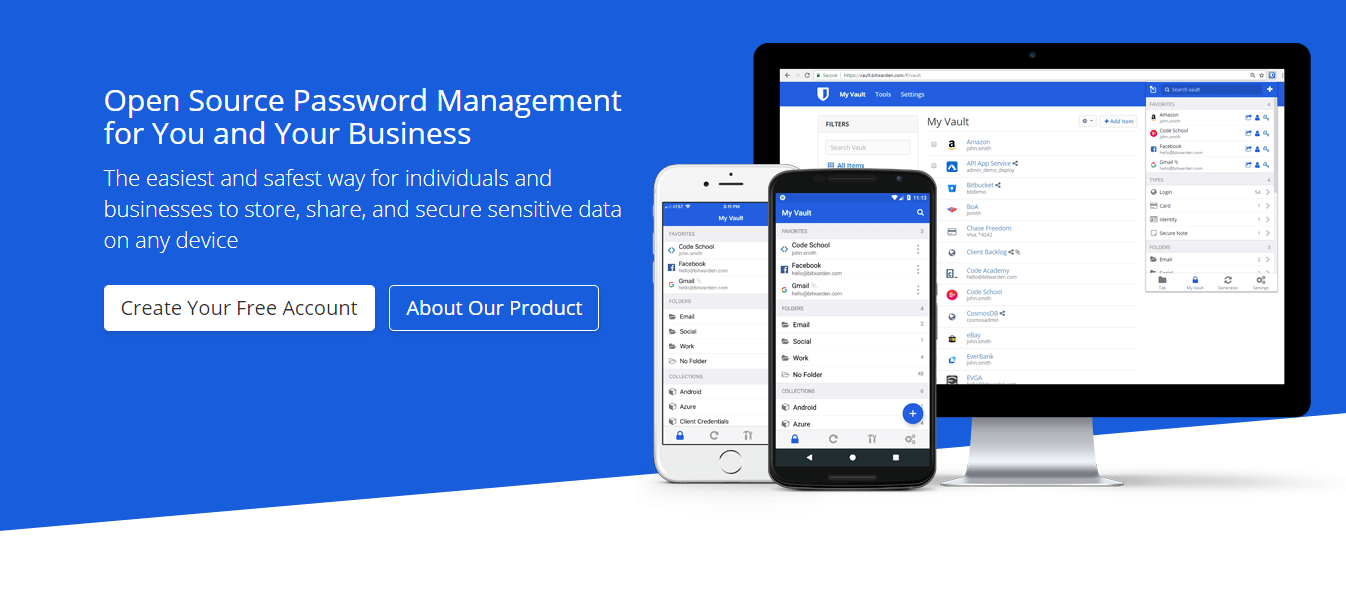
5. Bitwarden
Bitwarden is open source software, which means anyone can modify it changes according to their needs. It put its foot in the password manager industry back in August 2016 many people think it is new to don’t use it. But its continuous improvements make Bitwarden different from others. It has both a free and premium version of its service.
Bitwarden is a user-friendly and highly secure environment and includes individuals, teams, businesses almost everything in the password manager.
Its two-factor authentication is a built-in standard, and you can unlock additional options such as YubiKey, and Duo, and a few other providers encryption-wise. Bitwarden supports custom fields, it helps you to store information like security questions. It integrates with Face ID, no delay issues here.
It’s free for unlimited passwords, across all devices, has 2FA protection, and has a self-host option. You can upgrade to premium which gives your 1 GB storage, additional 2FA logins, health reports, and priority support for only $10 a year.
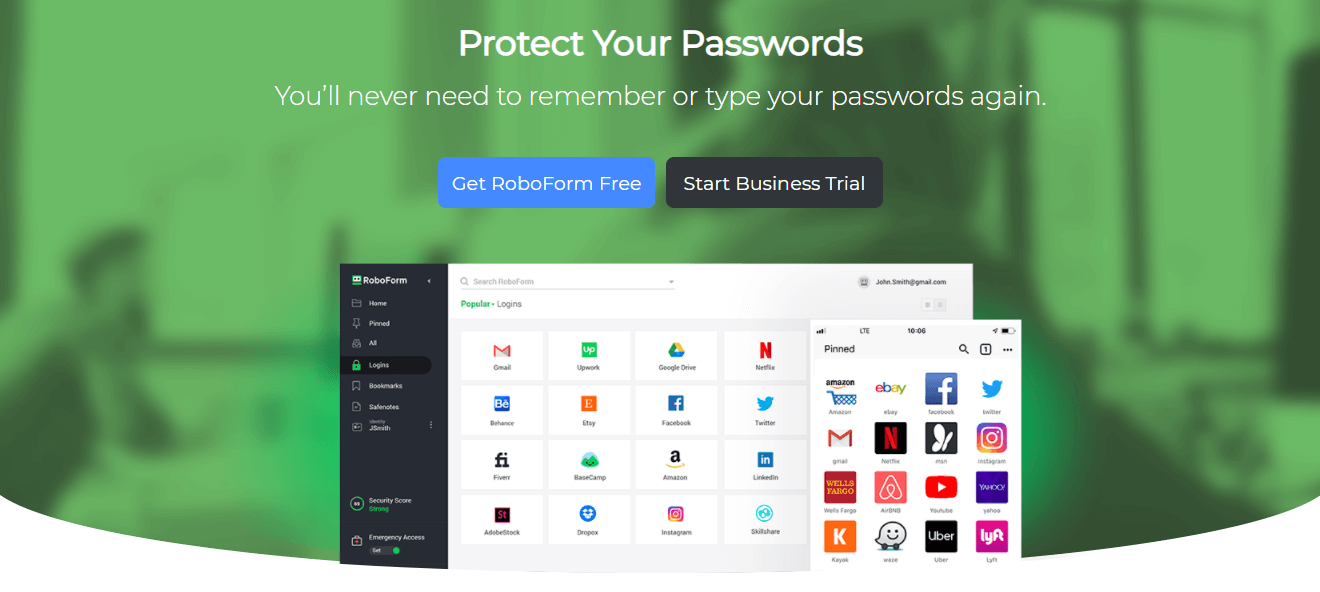
6. Roboform
Browser plugins: Chrome, Firefox, IE, Safari, Edge, Opera | Apps: Android, iOS
Roboform password vault syncs your passwords across up to nine devices with a paid subscription plan. You can input those passwords manually or import them from a browser like Chrome or Firefox.
Once all your passwords are in the vault, it will give you each of your passwords’ strength reports. If any old password is weak or repeated will need to change, and you can improve them using the Roboform password generator. It will give you long, and more complicated passwords.
Two-factor authentications are here to build the trust of security (2FA) send code to your phone OR multifactor could include things like fingerprints or facial recognition. You can share your password securely through the Roboform app which is very easy. You can store all of your passwords and data in the Roboform cloud or locally on your device, but the majority of people use cloud storage.
You’re going to pay $24 a year for one person because it builds annually. For a family it’s around $48 annually that’s up to five users full capacity to use Roboform.
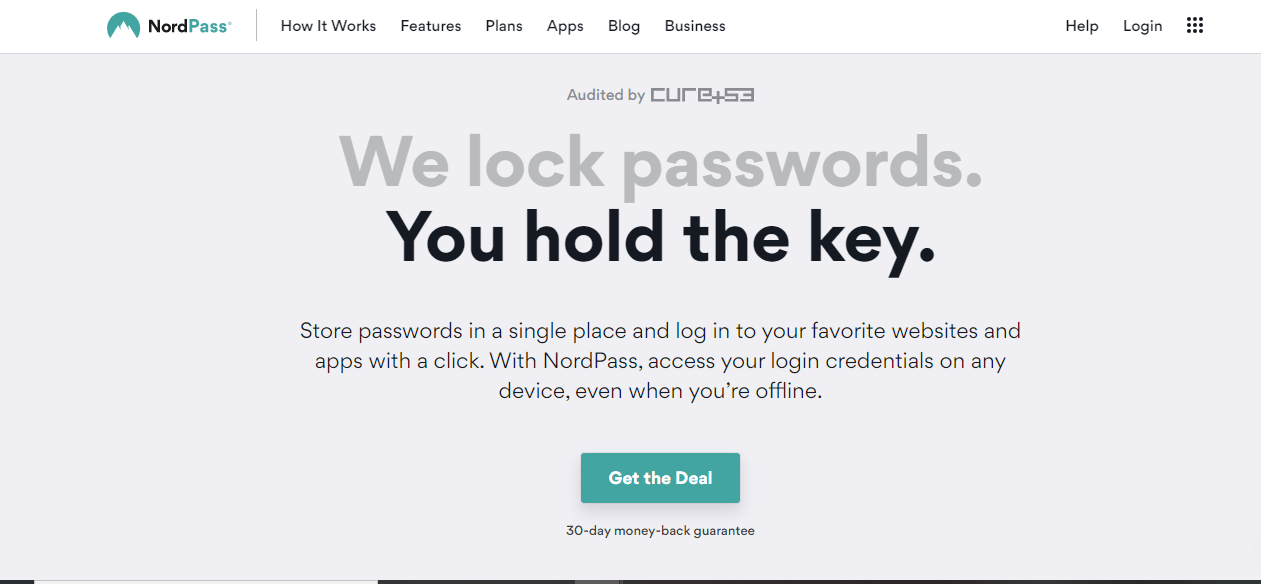
7. Nordpass
Browser plug-ins: Chrome, Firefox, Edge, Opera | Desktop: Windows, macOS, Linux | Apps: iOS, Android
Nordpass is the new password manager developed by the makers of NordVPN and NordLocker. Because of Nord’s strong reputation for security and privacy, Nordpass becomes popular and the best password manager.
Nordpass can suggest strong, long random passwords and also offer you to store sensitive information like a credit card, banking details, and checkouts on eCommerce websites.
Nordpass key features are to secure password vault, Auto-fill, password generator, sharing, and syncing up to six devices. You can also store your notes and other sensitive info like credit card details because it helps you when checkout on the eCommerce website.
There’s also a plan for a freebie for a lifetime that includes features like saving unlimited passwords, keeping notes, and syncing across devices, and its premium plan starts from $1.49 per month.
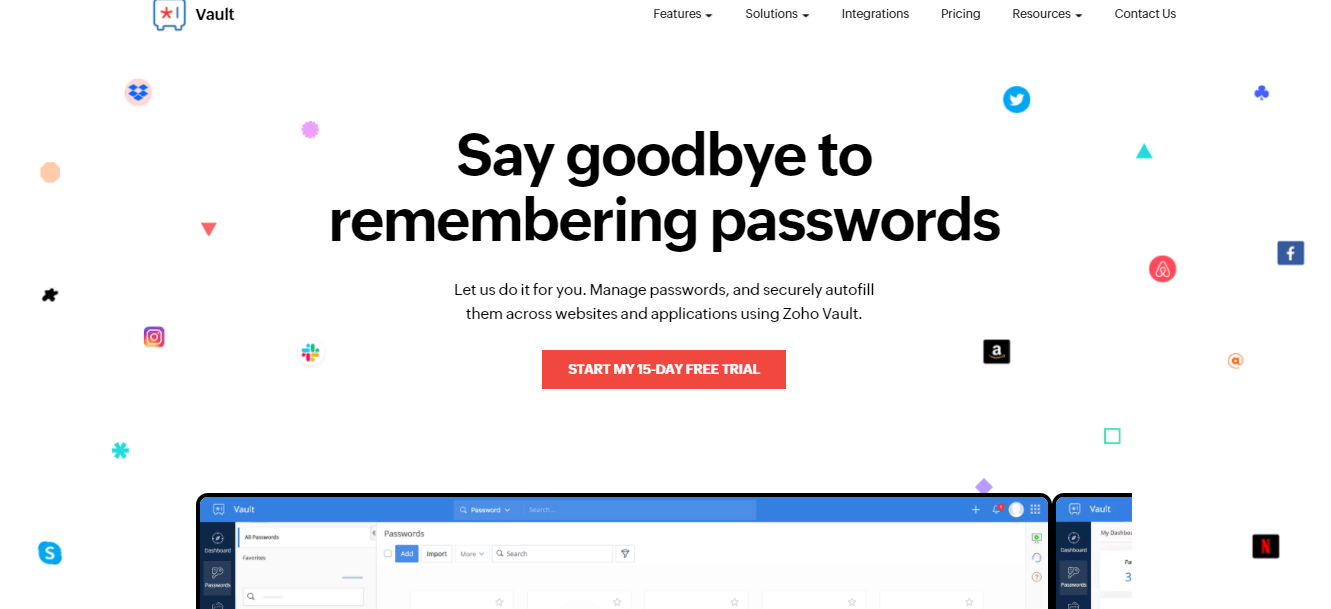
8. ZohoVault
Browser plugins: Chrome, Firefox, Safari | Apps: Android, iOS
ZohoVault does everything require for a password manager and there is also a free impressive version is available. Overall is best but some lack of ability is that it can’t store passwords for some sites like Gmail.
Zohovault only allows you to enter 8 to 14 characters length passwords using all characters to create a password. Zoho has a predefined privacy policy for the generation of passwords. The best is to use the Zoho password generator to create a long and super strong random password for you.
It provides you AES 256 encryption for all passwords, shares passwords across your team, logs into websites quickly, get alerts to reset your passwords, tracks every action, and at last, it provides great priority support.
Zoho has four plans with different features at different prices. First, it has a free plan, the standard plan starts from $0.9, professional starts from $3.6, and the enterprise plan starts from $6.3 for businesses.
This post was originally published on 04, December 2020, but according to new information stuff, this post is updated frequently.