Ethernet is a wired networking technology that enables devices to connect to each other and to the internet. It is the most popular type of LAN (local area network) used in homes and businesses today.
Ethernet uses a technology called Media Access Control (MAC) addresses to identify devices on the network. When a device wants to send or receive data, it checks the MAC address of the recipient to determine if it is within range.
If it is, the data is transmitted directly between the two devices. If not, the data is routed through a router or switch to get to its destination.
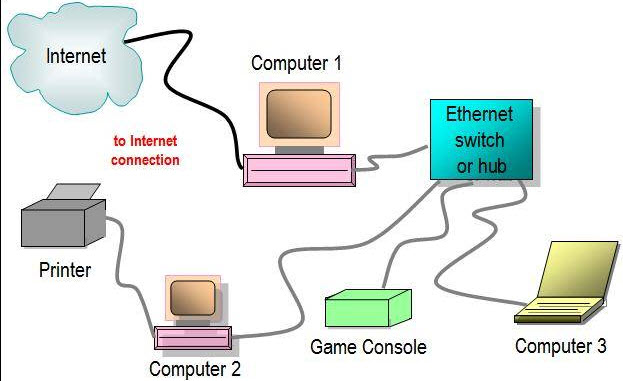
What are the benefits of Ethernet?
Ethernet offers several benefits over other types of networking technology. Ethernet is relatively inexpensive and easy to install, but the most important benefit it offers is speed. It delivers speeds up to 10 Gbps in some cases, making it ideal for businesses that require fast access to large amounts of data or gamers who want the best possible online performance.
Does Ethernet provide internet access?
While there are several ways to create an internet connection using Ethernet, its primary purpose pertains only to connecting devices on a network. However, when connected through a router or modem with built-in support for Ethernet, an Ethernet cable can be used in lieu of Wi-Fi for internet connectivity.
This option may be preferable when you need reliable high-speed connectivity without interference from other wireless signals in your home, such as those from your neighbors’ Wi-Fi.
How many devices can I connect to my router or modem?
Routers and modems with built-in support for Ethernet typically provide ports for four wired connections, but models with more than four ports are available. Wired devices require an Ethernet cable connection, which must be purchased separately.
This provides an easy solution to the problem of limited USB connectivity that is often associated with wireless internet devices – if you need additional wired connections in your home network, invest in a router or modem model with at least two spare ports.
Is Ethernet secure?
Yes. Every device on an Ethernet network receives its own unique MAC address to prevent any accidental data sharing between connected devices. Additionally, many models feature built-in security features that may be enabled if desired.
Why should I buy an Ethernet adapter?
Since most laptops and tablet devices are not designed to handle wired internet access, it may be necessary to use an Ethernet adapter or dongle to receive an internet connection on the go. An Ethernet dongle is simply a wireless USB adapter with an Ethernet port that allows you to connect to the internet using the same cable as your other devices at home or work. However, Wired Connections offer faster speeds overall since they do not have to rely only on Wi-Fi connectivity.
Network switch:
A network switch is used along with cabling systems like Cat5e, Cat6, or Cat6a to provide a high-speed data connection between your devices. There are many types of switches available on the market, each with its own specific uses. Some can be used to connect multiple computers together over short distances, whereas others are more suited for connecting various devices in large networks.
What is Power-over-Ethernet?
Power-over-Ethernet is a technology that allows electrical power to be transmitted along with data signals through an Ethernet cable. This essentially means that you do not have to plug your networked device directly into an outlet, but instead can use one cable (with a PoE injector) for both connectivity and power transmission – simplifying the wiring process within your home or office network.
Power-over-Ethernet is a great option for businesses with many networked devices where installation costs may be an issue.
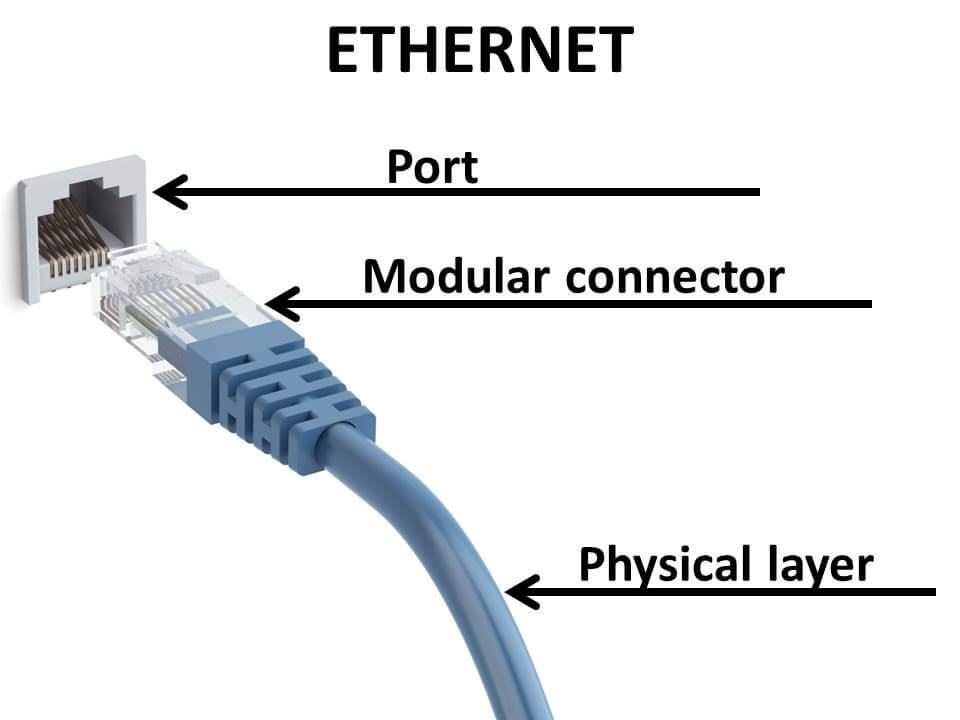
What are the benefits of Power-over-Ethernet?
Power over Ethernet provides several major advantages to both home users and business owners alike. By eliminating the need for multiple cables to each device, it can cut down on cable clutter, which results in a cleaner work environment.
In addition, power over Ethernet reduces installation time and cost since you only require one cable run from your router or switch to all connected devices – making it easier to set up a large office network that includes dozens of computers and other devices without having to hire a professional installer.
Ethernet VS Wi-Fi?
When it comes to home networking, there are two main options for getting online: Ethernet or Wi-Fi. Both have their pros and cons, so it can be tough to decide which is the best option for your needs. Here’s a quick breakdown of the key differences between Ethernet and Wi-Fi:
Speed: Ethernet is typically faster than Wi-Fi, especially when it comes to downloads and streaming. This is because Wi-Fi signals are often slowed by interference from other devices and environmental factors.
Range: Wi-Fi has a longer range than Ethernet, making it better suited for larger homes or offices.
Security: Ethernet networks are more secure than Wi-Fi networks, as each device on an Ethernet network receives its own unique MAC address to prevent any accidental data sharing between connected devices. Wi-Fi routers use something called a Service Set Identifier (SSID) which can be easily hacked by cybercriminals looking for an open connection to exploit.
Cost: Ethernet is typically less expensive than Wi-Fi, especially when it comes to setting up an entire home or office network. The primary device you need for an Ethernet connection is the cable itself – whereas Wi-Fi networks require additional equipment like wireless routers and access points in order to transmit signals over long distances.
Ethernet VS Powerline?
When it comes to connecting large numbers of devices within a home or office network, there are several good options available, including Ethernet and Powerline. So which one is better? Here’s a quick breakdown of the key differences between Ethernet and Powerline:
Speed: Ethernet is typically faster than Powerline, as it doesn’t suffer from the same data transmission issues that can plague Powerline adapters.
Range: Ethernet cables can reach much further distances than Powerline signals, making them better suited for large homes or offices.
Security: Ethernet networks are more secure than Powerline networks, as each device on an Ethernet network receives its own unique MAC address to prevent any accidental data sharing between connected devices. Powerline adapters use the same SSID for all devices connected to the network, making it easier for cybercriminals to hack into a system.
This post was originally published on 7, December 2021, but according to new information stuff, this post is updated frequently.
Editor’s Explained:
>What is Edge Computing? Explained
>What is Blockchain Technology? Explained

