No doubt Whatsapp becomes a huge part of our daily life. It’s convenient quick and very easy to use. Now almost everyone using Whatsapp and has a very large contact list.
You may see many alternatives of WhatsApp like Messenger, Telegram, Signal these all Whatsapp alternatives is better than Whatsapp in terms of privacy.
Yeah, it’s better but i don’t know why people loves so much WhatsApp. With less use of data you can call, text, and arrange a group meeting on WhatsApp. Pretty much everyone has Whatsapp on their Smartphone but there also people who don’t know how to download Whatsapp not only on Mobile but also on Desktop.
Here is our how-to guide to download WhatsApp easy in few steps.
Note: We do our best to provide you with the best of best quality content but, If you find we do not provide value in our content so please tip us to improve our user experience.
How to download Whatsapp for PC and Mobile
Download WhatsApp for PC
Open your internet browser and type or easy is Click here. Now you’re on downloading page of Whatsapp.
Now you’ll see few options for download WhatsApp like for Mobile and for PC or MAC.
Scroll a little bit down and you will see Mac or Windows options. There’s also a button for downloading click green button.
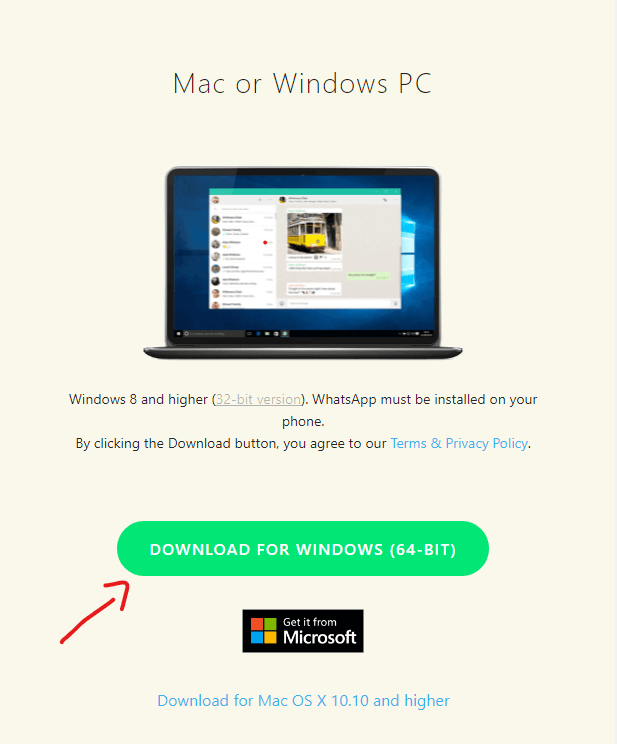
Bingo. Now, all done. Your WhatsApp downloading is in progress and after downloading click file and install it.
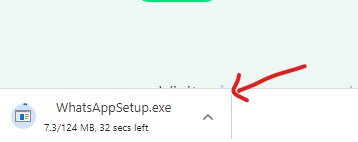
WhatsApp in your PC now you can contact, text, or call your loving ones with less use of data.
Download WhatsApp for Mobile
Whatever the mobile model you’re using open your Mobile Playstore where you download your apps.
Type WhatsApp in your Playstore search bar click the first result and click the install button.
You can also download WhatsApp for mobile on PC visit the official site of Whatsapp and click download button on top. Now you will see a Android and iPhone options for downloading so download whats your mobile model.
The post was originally published on 28, April 2021, but according to new information stuff this post update frequently.
