The best Text to Speech Apps frequently is very important that read the text for you aloud. First, you need to ask a question Why do you need to disturb your eyes on the other hand you have the option to download the app and the app will read for you.
What will you think which option is best, obviously listening is the best one. You can easily multitask while listening to your favorite e-book.
Now the solution is to choose the best one. Finding the best text-to-speech apps is very difficult because you will find tons of text-to-speech apps on Google Play Store, so it is very confusing sometimes.
So here HA Bytes, compile the best text-to-speech apps that will help you in the daily life of reading. Your job is only to stick to this HA Bytes Guide.
So let’s dive 🤿 into the Real Arena.!
Note: We do our best to provide you with the best of the best quality content but, If you find we do not provide value in our content, so please tip us to improve our user experience.
Which is the best Text-to-Speech Apps Free or Premium?
Well, this question doesn’t need a long answer, here is why freemium has its own advantages you may face some ads. While premium, you have full access to enjoy the premium features of the respective app.
Best Text To speech Apps
1. Narrators Voice – Best Text to speech (TTS)
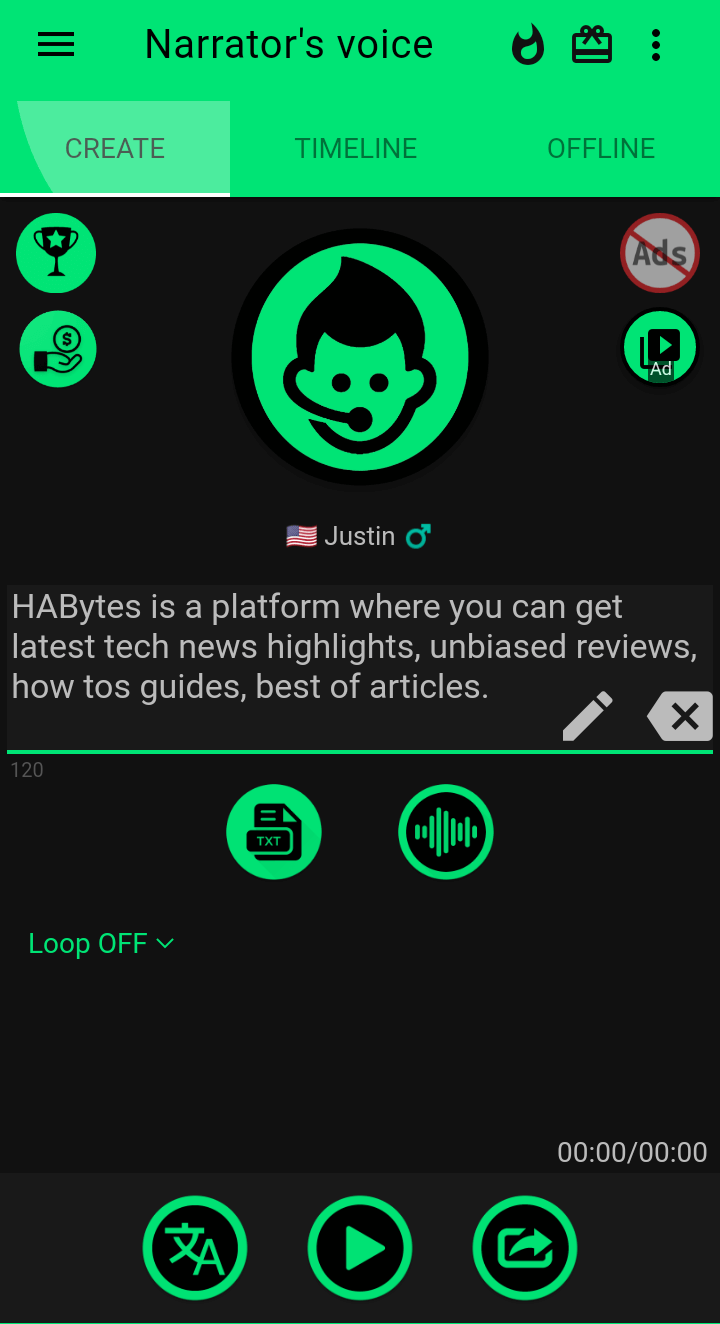
No doubt, it is the best text-to-speech app that you will see on Google Play Store. So don’t overwhelm when you see your whole screen turn into Green, it provides the best user interface with green color, to easily use the app and interact with it.
You will see how easy to enter your readable text and this app will read for you aloud.
First, you need to do some settings to own your preferences like you have to choose your Server, Language, and at last very important Voice. You will go with the default setting as well but if you need to change it is easy, not too hard.
You will see a few ads on the top or on the bottom, but surely it does not ruin the user interface, you can easily do the stuff you want.
Google Play Rating: 4.5/5 | Price: $15 dollar for Premium Version
2. T2S – Text to Voice Read Aloud

T2S gets the second spot on our list because of its simplistic interface and easy-to-use features. You will don’t overwhelm when you open this app, it will directly show you the text field where you put your text, and it will turn into speech, or you can say it 🔊 Voice.
The feature I like most you can select the Speech Engine means you can use Speech Service provided by Google or you can use System’s default Speech Engine.
When talking about advanced features, you can control the Speech Rate, and also you can customize your Speech Pitch.
In short, this app is mostly customizable whether you talk about speech or app theme it is totally customizable. Easy to select speech-language tons of options available and easy to select the accent, America or Australia. There are lots of options you can explore on your own.
Google Play Rating: 4.2/5 | Price: $2 dollar for Premium Version
3. Voice Aloud Reader (TTS Reader)
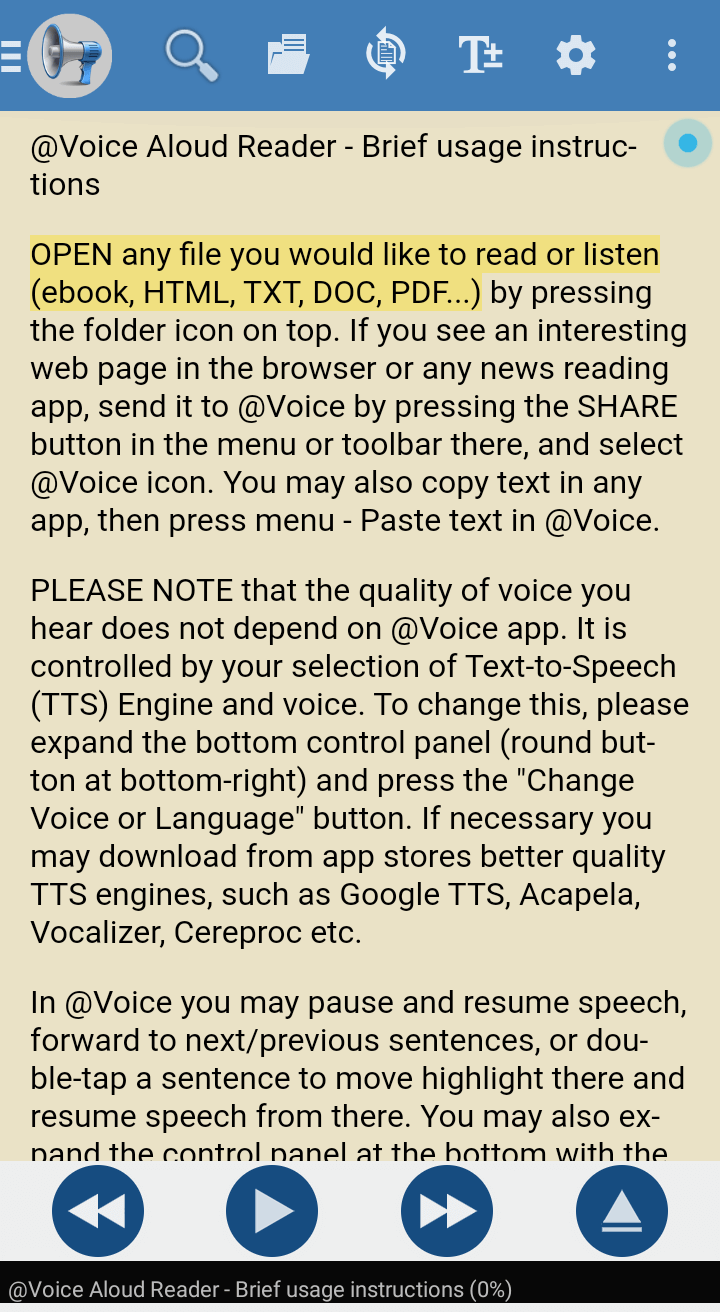
You can easily use this app for your work, whether it is for recording YouTube videos or any voice-over work. This app interface looks decent, but those who’re geeks will face a little messy, but it’s not really that messy.
You can open your own personal documents or PDF in-app this app supports the following formats PDF, DOCX, TXT, PDF EPUB, AZW, DOC, FB2 e-books, PRC, etc. You can easily manage your text and there is a more convenient thing is you can search your words right in-app.
When you are ready with your text, first if you want to change voice pitch, volume, and rate. You will see a control button at the bottom of this app, expand it and customize with your own preference.
When talking about its setting, I advise you to don’t touch it, because it’s setting little confusing for starters in Tech so if you don’t have knowledge about technical things so keep away from setting 😂.
Google Play Rating: 4.4/5 | Price: Totally Free
4. Text To Speech (TTS) – Text Reader & Converter
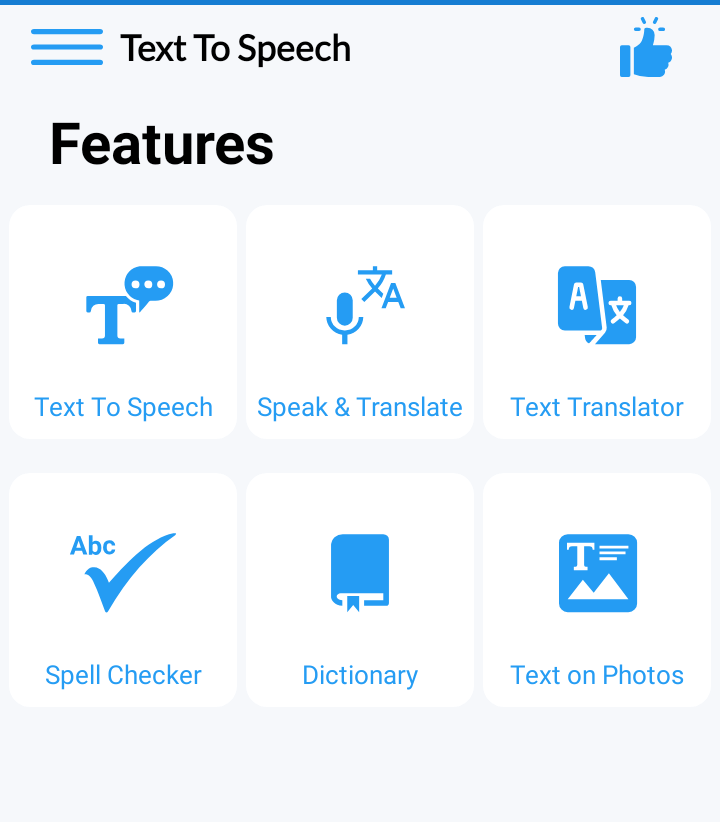
With more than 1 million downloads, this app requires a little technical knowledge to use it. What I mean is you will use it easily, but this Text to Speech App has many advanced features.
These features include Text To Speech, Speak & Translate, Spell Checker, Dictionary, and this app is also best for Text to Photos Speech. See how advanced this app is when you look at its features enriched.
When talking about the Text To Speech feature, you have tons of options for language selection, easy to use interface, and import text files to listen to. You can go with the default setting or if you want to change, so you have to option to play with the first one is Speech and the second is your voice pitch.
The text on Photos feature is the best one, you can easily pick a photo using some photo editing features and hit the “save button”. You will face messy ads sometimes that ruin the interface for users.
Google Play Rating: 4.1/5 | Price: (not sure) $2 dollar for Premium Version
5. Tell Me – Text to Speech
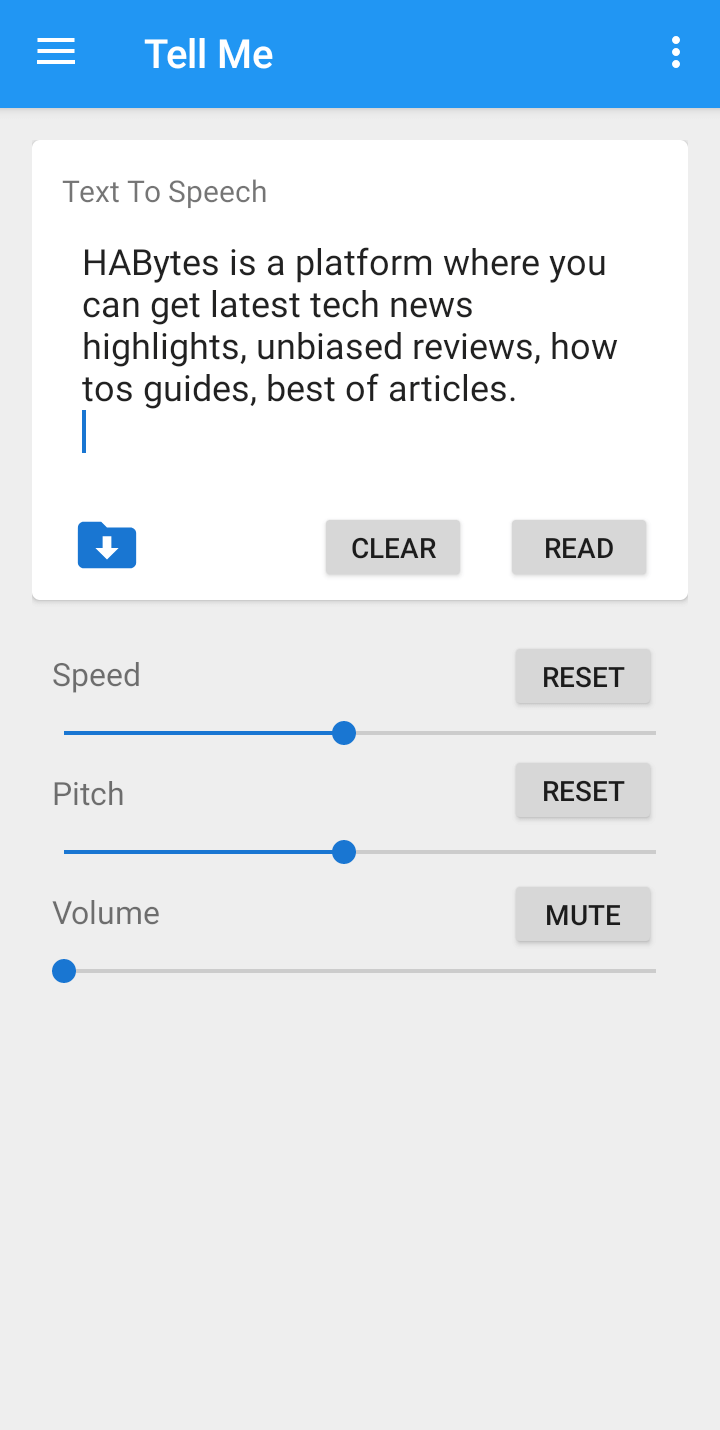
Whether it’s not had millions of downloads, but HA Bytes is listed in the number five spot because of its easy-to-use interface, it is so easy when you see it, it feels like a sophisticated environment 😂.
You can just add some apps due to the beauty of its interface, yeah, you’re right. We don’t add apps to the list due to its interface but yeah it is a factor to choose the app, but it is not one.
Let’s talk about its Speech, well its Text To Speech feature is best, and you have control to control the Speed of Voice, easily control the Pitch and also control the Volume with the easy bar movement.
It is an app where you can easily rely on for the task of Text to speech purpose. So at last stop the bragging about this app 😂 it depends on you what you like but if you like the simplicity it is the best option.
Google Play Rating: 4.1/5 | Price: Prices Vary for Premium Version
Best Text to Speech Apps: List Roundup
- Narrators Voice -Best Text to speech (TTS)
- T2S – Text to Voice Read Aloud
- Voice Aloud Reader (TTS Reader)
- Text To Speech (TTS) – Text Reader & Converter
- Tell Me – Text to Speech
Now, it’s totally your call that is the best text-to-speech app fit for you. Every app has its own special features, but you have to see what you need from the app.
Which Text-To-Speech App do you like the most? Share your views with us.
Next Read:
> 5 Best Android App Download Site (Virus-free)
> How to earn money fast in GTA 5 Online Solo and Crew
> Best Google Apps: Free Google Services for Android and iPhones
> 10 Best iPhone 13 and 13 Pro Tips and tricks
> Best Tesla Electric Cars Overall 2021
This post was originally published on 13, September 2021, but according to new information stuff, this post is updated frequently.

