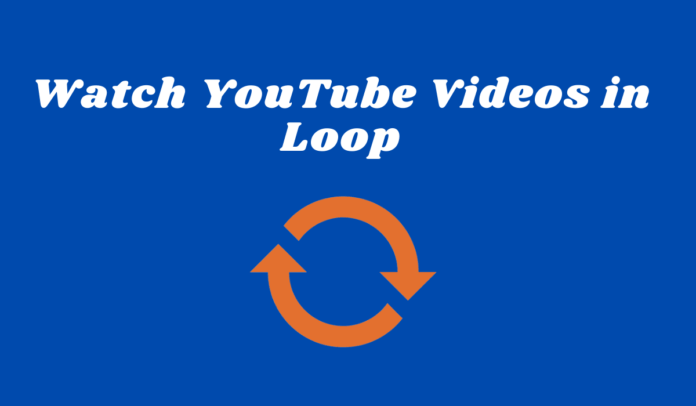I’ll keep this How-To Watch YouTube Videos in Loop Guide Short. Because no one read this type of How-To guide in long-form.
YouTube provides many options to watch YouTube videos, it improves day by day according to What User Want.
YouTube has many options to Binge-Watch, but many YouTube users want to watch the video in a loop or for example to listen to songs in the loop for a long time.
So let’s Dive 🤿 into the Real Arena!
Note: We do our best to provide you with the best of the best quality content but, If you find we do not provide value in our content, so please tip us to improve our user experience.
How to Watch YouTube Videos in Loop on Desktop
On Desktop, it is easy!
1. Go to YouTube Website and select the video you want to play on loop.
2. Now main, is “right-clicked” on your selected “YouTube Video” and click on “Loop” now your video is playing on loop.
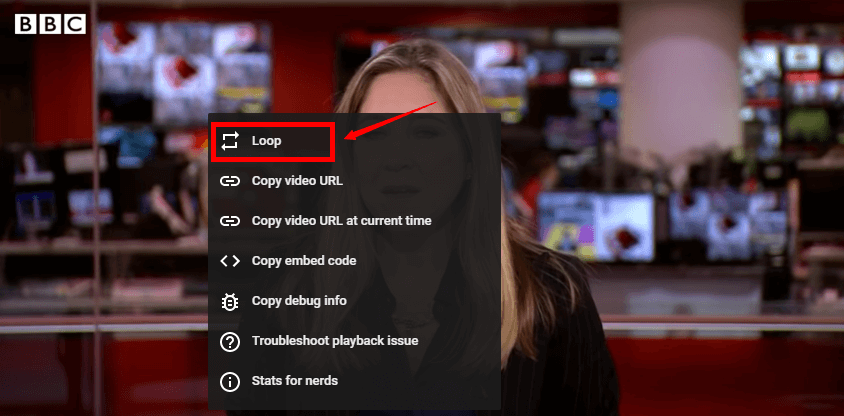
3. And if you want to unloop video then same right-click you’ll see a tick on the Loop option click on the tick, now your video is un-looped.
How to Watch YouTube Videos in Loop on Mobile
On Mobile, Repeat YouTube is very easy.
Remember, the Loop option will not appear if the YouTube ad is playing after you skip YT AD, then the Loop option will appear.
1. Open your YouTube app and select your YouTube video.
2. After that, you’ll see three dots on the upper right side, tap on three dots and ON the Loop option by clicking on it.
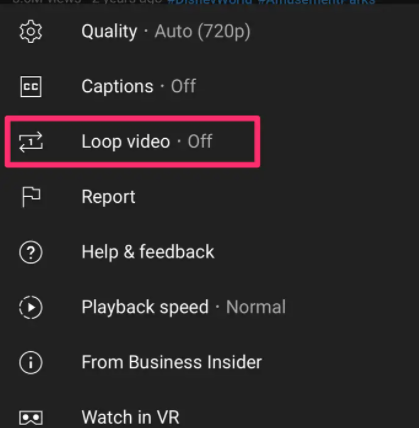
3. Now your Mobile YouTube video is on loop.
Do you like this How-To Guide? Share your views with us.
This post was originally published on 6, December 2021, but according to new information stuff, this post is updated frequently.
Editor Recommendation:
>Top Youtube cameras 2021: Best Choices & Prices
>Best Ways to watch Youtube videos online with friends (2021)
>How to not get Copyright on Youtube?
>YouTube Lets Users Download Videos for Your Desktop Browser