Privacy is everything in the online world.
Non-techy doesn’t know that YouTube saves your search history “means whatever you type in your YouTube Search it is saving in your mobile for next it will give you some suggestion.”
But if you want to not let YouTube save your search history then I will show you how you can do it exactly in simple steps.
Note: We do our best to provide you with the best of the best quality content but, If you find we do not provide value in our content, so please tip us to improve our user experience.
How to Disable YouTube Search Suggestions
1. Open YouTube App and tap on the top-right Icon on your mobile.
2. You’ll see many options but you have to Tap on the “Setting” option.
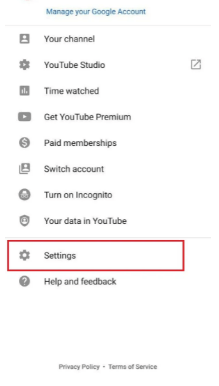
3. In the setting there’s a bunch of useful options but we only need to pause Search and Watch History. Click on the option of “History & Privacy”.
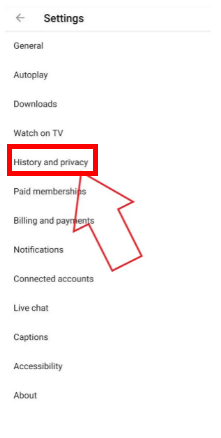
4. If you only want to clear watch and search history then only tap on the first two options.
5. If you want to turn off YouTube Search and Watch history then you will see here two options;
> Pause Watch History – Tap on this option and it will stop Watch history.
> Pause Search History – Tap on this option and it will stop Search history.
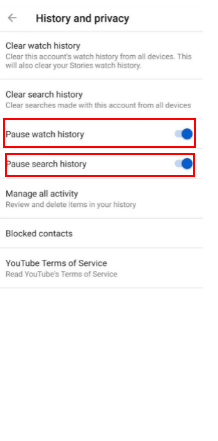
Kudos! Now YouTube will not save your watch and search history.
Editor Recommendation:
>Top Youtube cameras 2021: Best Choices & Prices
>Best Ways to watch Youtube videos online with friends (2021)
>How to not get Copyright on Youtube?
>YouTube Lets Users Download Videos for Your Desktop Browser

