Are you a programmer and want to improve productivity then you should get the best programming softwares to get your things done in an easy way.
In the programming world, the software developer’s first and foremost need is to have the best laptop for programming to execute his small or large programs. If you have an idea to build an application, software, game, or any type of program you want to build has the best software for coding is best to increase your productivity.
Your productivity in developing a program is very best to save time. The code editor comes in form of debuggers, compilers, designers, and analysis tools. Most importantly if you’re a beginner in programming you don’t have to buy or use paid software for writing code. Choosing the development software is all depends upon which type of need you have.
Related: Trusted Software Downloading Sites
In the software market, there are many tools to choose but choosing the right one is a big and overthinking process. Some are paid and some are free but in-between choosing the best is again complicated. Most programmers choose the wrong software and they lose their productivity and workflow.
Don’t worry here we compile the list of best software development tools that helps you to speed up your work and increase your productivity.
Note: We do our best to provide you the best of best quality content but, If you find we do not provide value in our content so please tip us to improve our user experience.
What is the best programming softwares in 2022?
1. Visual Studio
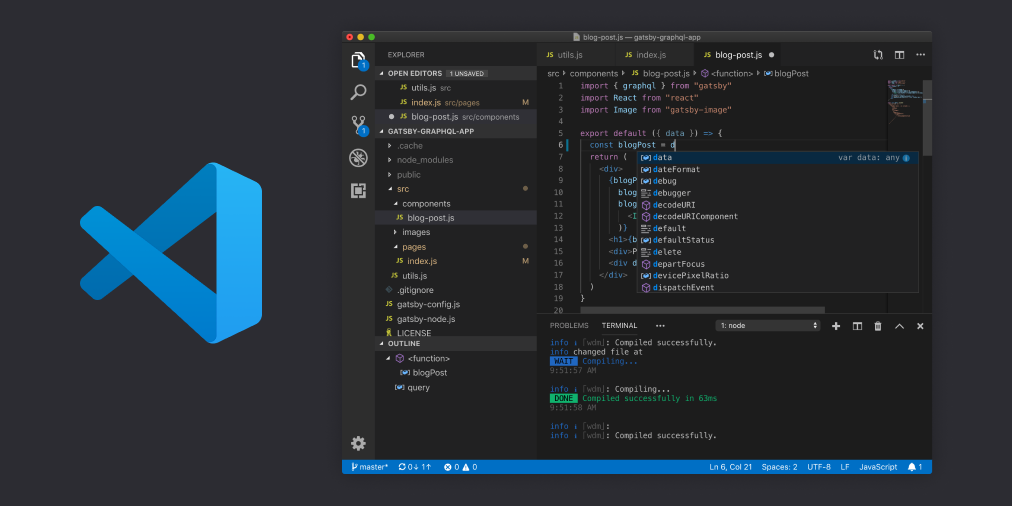
Visual Studio Code is the best and overall powerful tool for creating websites, applications, web services, web apps. It is a powerful IDE that works with all major programming languages like C, Python, Java, Javascript, and many more. This IDE is rich in features and functionalities that one can possibly imagine.
Pros
- Debugging
- Full code insights
- Best User experience
- Good Support
- Open Source
Cons
- Can be slow sometimes
- Much storage taker
Visual Studio is capable enough to support more than 36 programming languages that allow code editors to execute any program. It will help you as a code editor, debugger, designer, extensibility, and other tools. The remarkable debugger of the visual studio can work both as a machine-level as well as a source-level debugger.
2. Sublime Text
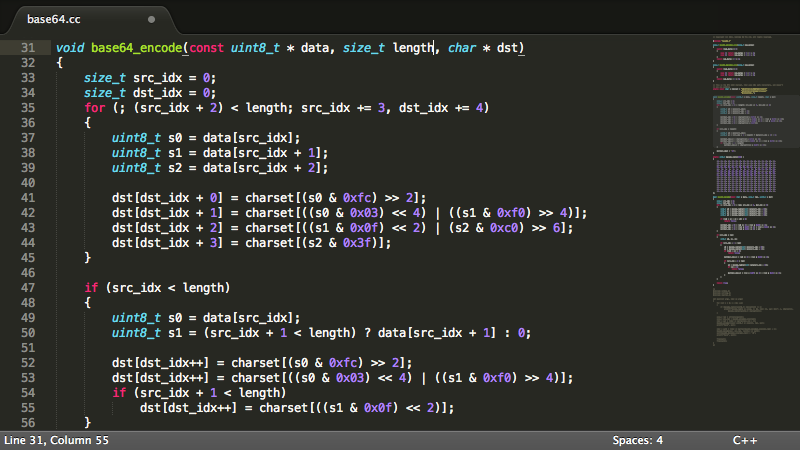
Sublime Text is a versatile text editor for programmers and for full-stack web developers. Sublime Text can be downloaded from their official website and they are available in both free and paid. But in free some features don’t include but if you’re a basic coder you don’t need to worry about it.
Pros
- Quick launch
- Easy to use
- Stable & lightweight
- Syntax highlighting
Cons
- Printing function lacks
The one notable feature is you can customize Sublime text via plugins directly from inside the editor. In the upper right top, you can see a hierarchical view of your code. Sublime text is very lightweight written in C/C++ and in Python. It also allows you to change the Build system like you can write code in any language that supports Sublime and it can support many popular programming languages.
3. Notepad++
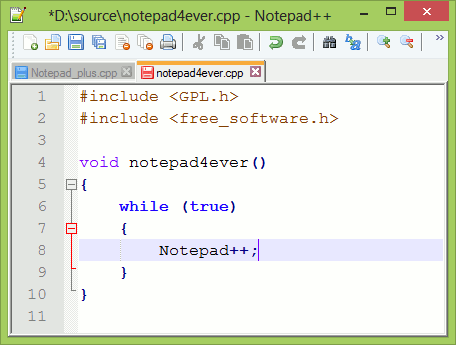
Notepad++ got the third position on our list. The one most important noticeable feature is it has higher execution speed and also it is lightweight. Because its size is low it uses less CPU power and provides you with the best coding environment.
Pros
- Support multiple languages
- Sophisticated Interface
- Autosave
- Multiple Tabs
Cons
- Nothing I can think of
Its environment is very similar to Microsoft notepad if you’ve used that but it adds a lot more features for computer programmers. It supports most leading programming languages around about 50 languages. Thanks to its multi-tab feature you can work at the same time on many other projects.
4. Textmate
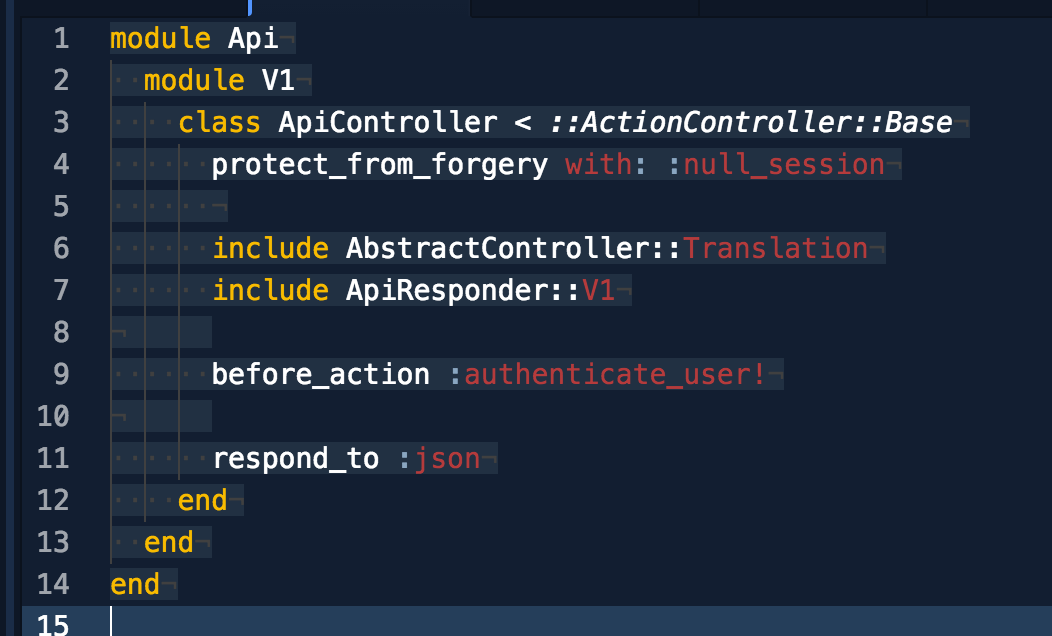
Textmate is a lightweight text editor which is specifically designed for Mac users. It features multiple carets, file search, version control, scoped settings, commands, snippets, bundles, macros, custom themes, code blocks, and more.
Pros
- Open-source
- Lightweight
- Large range plugins
Cons
- Only for MacOS
Nothing to say about Textmate in detail but in short, it is the best programming software for macOS users.
The post was originally published on 14, December 2020, but according to new information stuff, this post is updated frequently.

