Want some free 5 best battery optimizers for Windows 10?
Some people who buy laptops want to do some extra care to save battery for long time use. But they don’t know how a user can see battery health and some other precautions to save battery life.
Every Problem has a Solution! Some top software companies release many best battery optimizers for Windows laptops.
Here, we compiled some of the 5 best battery Optimizers for Windows 10 that you can easily rely on to save your laptop battery.
So let’s Dive 🤿 into the Real Arena!
Note: We do our best to provide you with the best of the best quality content but, If you find we do not provide value in our content, so please tip us to improve our user experience.
Best Battery Optimizers for Windows 10
1. Battery Optimizer
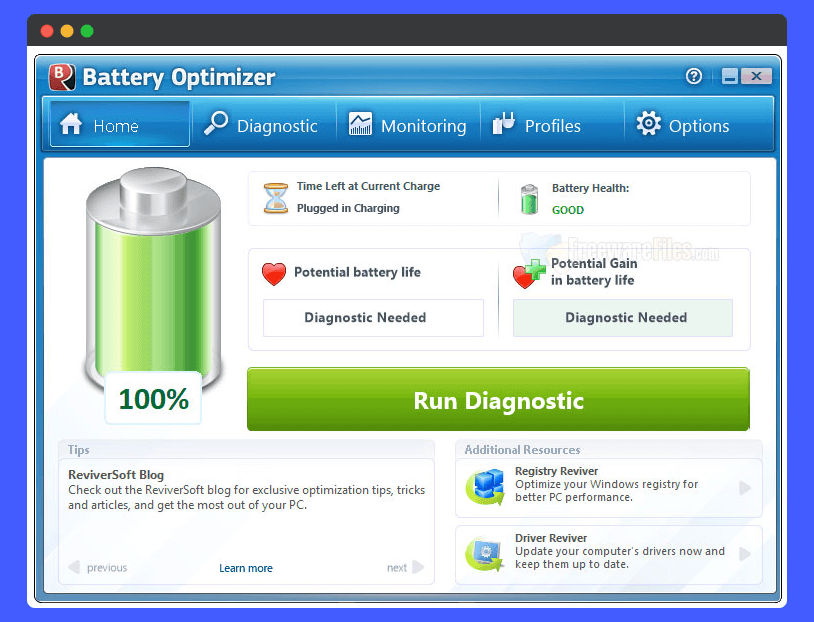
Talking personally, I use Battery Optimizer for about the last One Year, and it completely wins my trust blindly. It is one of the best battery-saving software for windows laptops. With a simple and easy-to-use interface, it tells you how you can get more battery life from your laptop.
The main features that you can easily rely on are battery usage warnings, Unrivalled technology, and extend battery life.
2. BattCursor
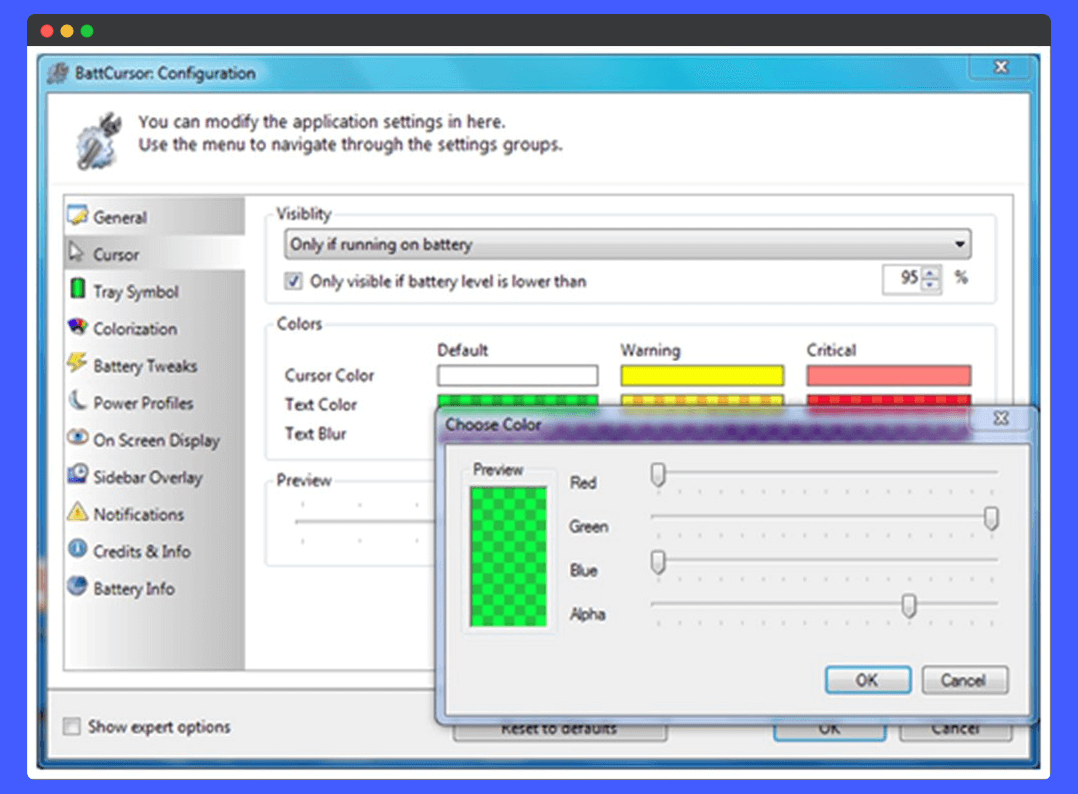
BattCursor is the best choice for you if you’re not a technical person. The best BattCursor benefit is it shows your battery percentage right down your mouse cursor. It automatically shut down some windows useless programs and extends your battery life.
The main feature I liked most, it automatically dims your light when the laptop goes into a state of inactivity. Though it is not very much popular, you can’t see any lack of battery-saving features.
3. KAR Energy Software
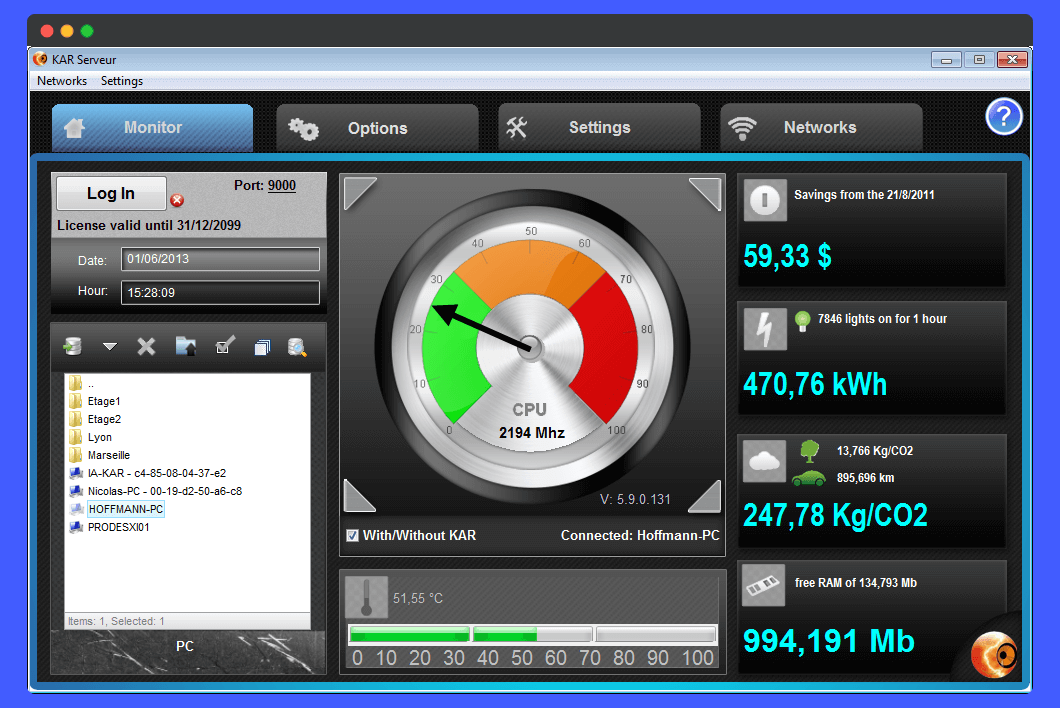
With a simple and easy-to-use interface, KAR Energy software reduces your battery consumption in a very efficient way to technology. This software reduces power consumption by controlling the usage of the processor, reducing the consumption of RAM, and also reducing by cooling the processor.
KAR Energy Software is a premium one, but you can also use its freely available version.
4. Aerofoil
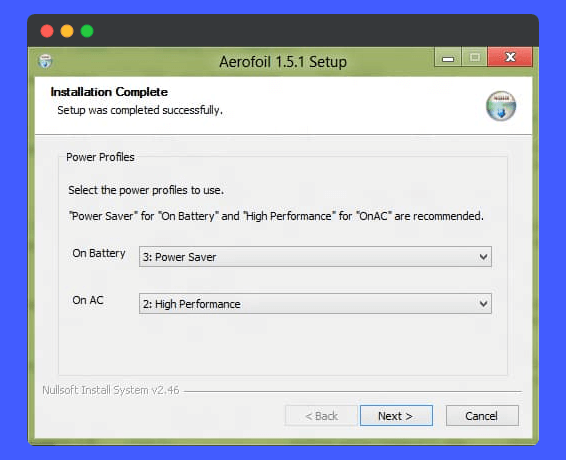
Aerofoil, no doubt, is the best battery optimizer for windows in a completely efficient way. It automatically shut down the background processes which are useless for you. Simple and easy-to-use interface with a lot of functionality to reduce your battery consumption.
Officially declared, it mainly worked on Windows 7, but a recent test proved that it also works well on Windows 10.
5. BATExpert
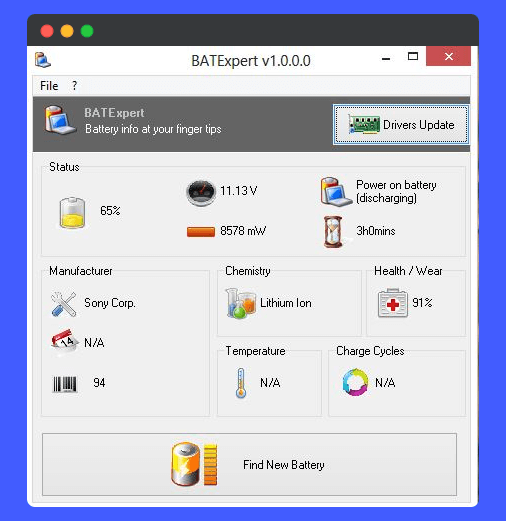
BATExpert is completely freeware software and also one of the best battery savers for laptops for Windows 10. It slows down your background processes that are not in use and slows down your RAM usage.
It improves your battery health in the best way also shows your battery health on your screen.
Which best battery optimizers for Windows 10 do you like the most? Share your views with us.
This post was originally published on 4, November 2021, but according to new information stuff, this post is updated frequently.

